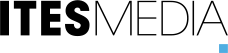Keep your employees informed and engaged
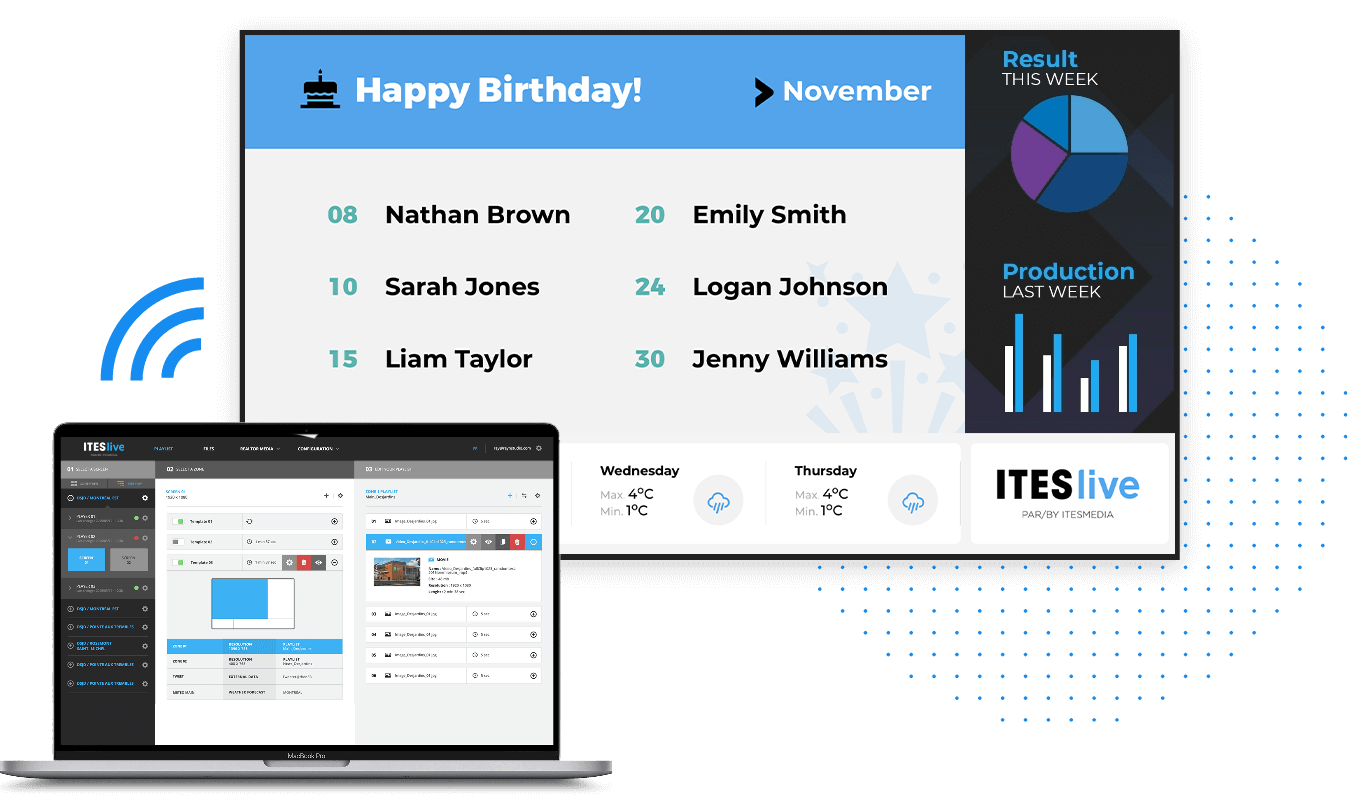
Dynamic digital signage for corporate environments
Efficient organizational communication is essential to the smooth operation of a company. Using different channels to communicate strategically will help you maximize your results.
- Share messages from Human resources
- Post general interest messages
- Take advantage of free content designed for corporate environments
- Leverage the benefits of an omnichannel communications tool
- Adapt the content to the screen location
- Update content quickly and remotely
Our platform is compatible with:
Many reasons to communicate through digital signage
Improve your employees’ sense of belonging
Strengthen the bond between your employees and their workplace by sharing content that can reach them and that showcases their importance within the organization.
- Share messages from HR
- Promote the company’s culture and values
- Display congratulations to employees
- Show employees’ birthdays
Automate content
The cloud-based digital signage software is connected directly to your data sources (databases, ERP, PMS, WMS, etc.), which enables you to share relevant information automatically and in real time.
- Display office performance indicators
- Share KPIs
- Display project progress
Bring your teams together, wherever they are
Reach your employees working in the office and at home through an omnichannel communication solution. Share content on:
- Digital signage monitors on walls
- Screensavers
- Collaborative tools such as Microsoft Teams
- Intranet
- Web links (URLs)
Optimize your internal communications
Efficient internal communications within companies helps share harmonized information with all departments.
- Show key performance indicators in real time to improve sales
- Display engaging messages to help improve performance
- Share general interest messages to inform employees
- Automatically display available conference rooms
- Post reminders

Free content
A multilingual content bank (offering customizable images and templates, among others) is provided to platform users to help them create their content.

Room management
Using the ITESlive room management module, screens set up near conference rooms can automatically display meeting titles or events, and identify whether the room is available or not. These features can be managed directly from an Office calendar, from the ITESlive calendar, or one of the tools you’re already using. These displays can show different types of information, such as:
- Name and duration of the event
- Status of the room (available or in use)
- Time
- A QR code

A wide variety of integrations
ITESlive can be integrated with many tools you are already using, such as the Office 365 suite, Google Slides, Docs, Sheets, etc. This facilitates content creation and offers many different types of shareable content.
- Display content connected to your data sources
- Share social media posts
- Transmit television programs
- Show videos and images
- Present tables and graphs

We offer a turnkey solution
Our team of specialists will assist you throughout your digital signage project.
1. Software2. Content strategy
3. Set-up, Training And Service
Communicate on all your screens and tools
ITESlive digital signage software works on any device with a screen. Whether it is a digital display monitor, an interactive screen, an interactive kiosk, a screensaver, a tablet, a media player or a video wall. You can also broadcast content in the Microsoft Teams app, any web browser, and screen savers.