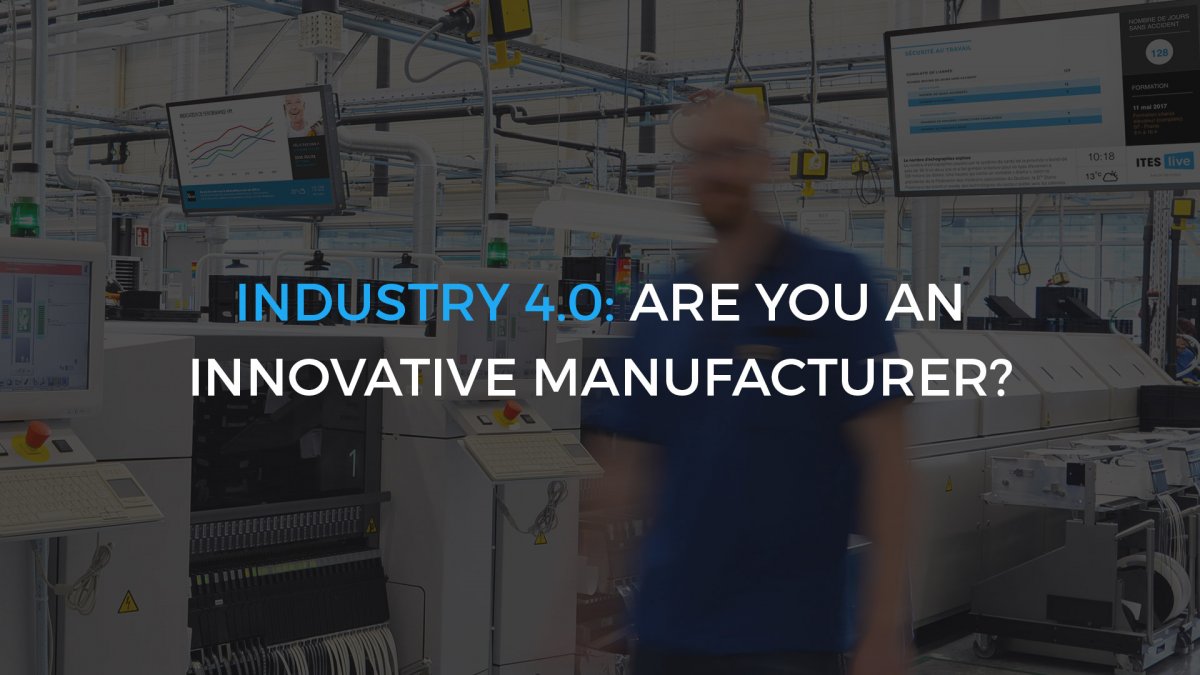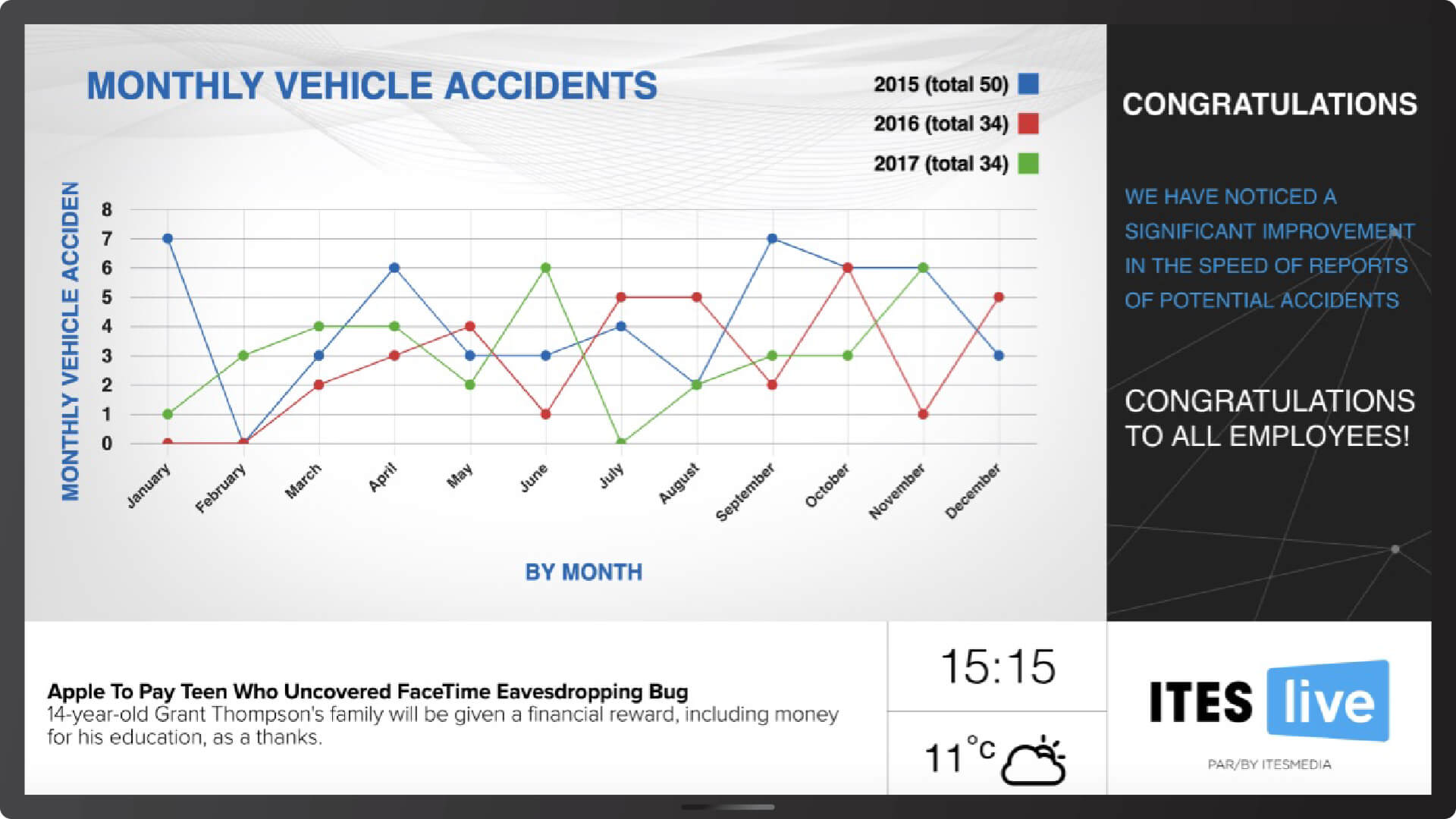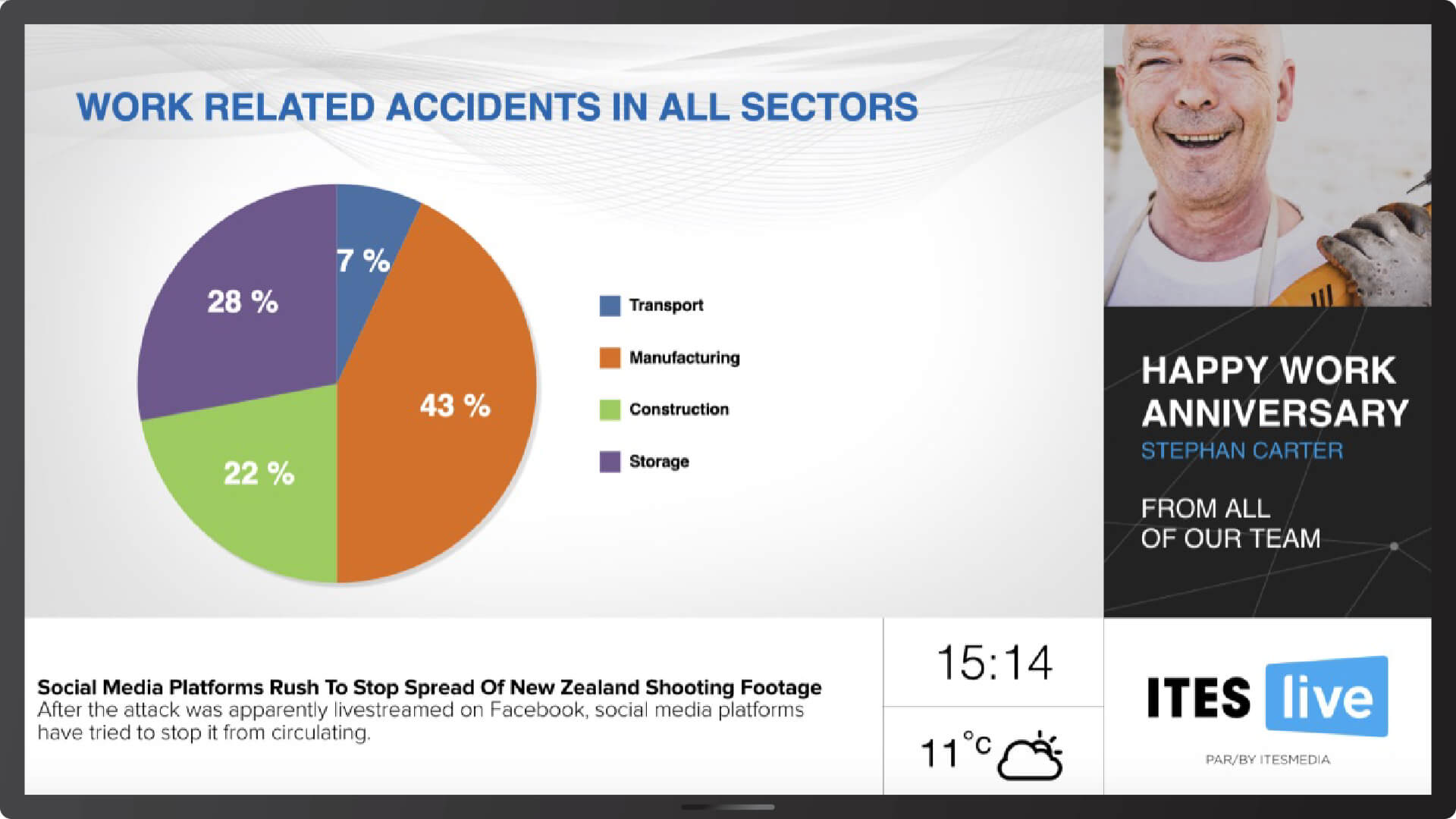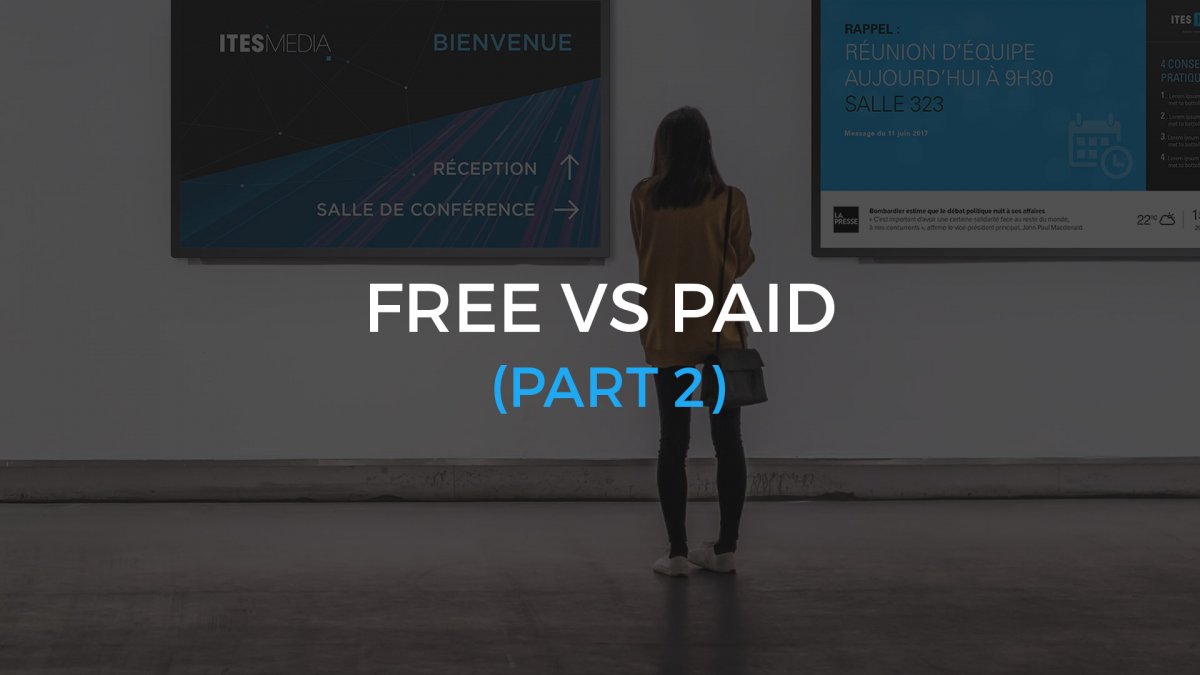The Québec Government calls them “innovative manufacturers”. These companies have decided to lead a whole new industrial revolution. According to Dominique Anglade, Minister of Economy, Science and Innovation, an innovative manufacturer is one who highly prioritize computerization, automation and data exchange in manufacturing technologies. Is this the case of your company?/p>
A factory 4.0, also known as a smart factory, has, over time, adapted to new technologies. Technology 4.0 consists of productivity growth, lower production costs and increased quality. Productivity is increased due to the availability of multiple new resources.
Why so many changes in production?
The factories 4.0 have screens everywhere. In fact, each worker has a screen at his workstation, on which the statistics and the stages of production yet to be accomplished are presented. By showing these statistics, the goal here is not to criticize workers. On the contrary, we want them to rely on the steps and to ensure that production is carried out effectively. This technique is used to avoid oblivion, since the production is sometimes quite complex. Moreover, the screens indicate whether the steps have been successfully performed, thereby reducing production errors. Companies can thus guarantee a higher level of quality than before.
Digital signage to improve internal communications
In addition to production advances, digital signage will help you automate your internal communications. Prevention messages, for example, could be displayed across your network of screens or in an area of your plant. Moreover, if you have a message to send to all of your employees, you can now do so from your workstation. Digital signage has many advantages in the manufacturing industry, click on this link to learn more on the subject.
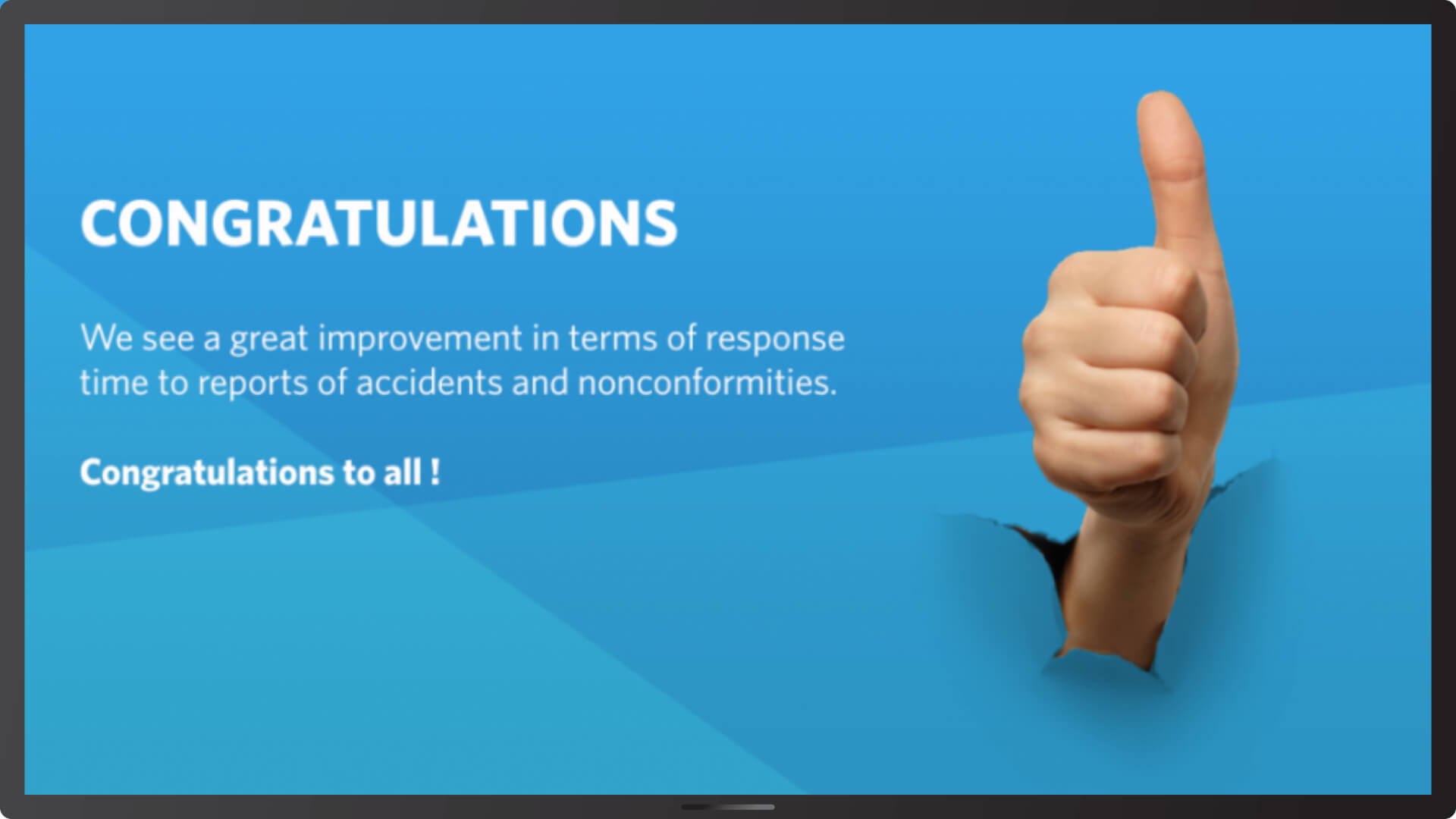
What about the monetary aspect?
Of course, keeping up with technology means significant expenditures in the short term, which sometimes can make factory managers hesitate, especially the ones who have not yet made the 3.0 technology turn. A factory wishing to computerize and automate its technologies sees this expenditure as a long-term investment for several reasons: data flows are automated, steps are clearly communicated to the worker and operations are analyzed in order to maintain high quality. Here are some arguments that will convince you to take the 4.0 technology turn to increase the productivity and profitability of your factory.
Obviously, when companies decide to invest in 4.0 technology for their plants, they make a significant investment for their future. Indeed, the figures show that companies that have taken the 4.0 turn are increasing their turnover faster and hiring much more new employees than their competitors.
To financially help factories wishing to integrate 4.0 technology, the Government of Québec has decided to invest $ 825 million dollars over the next 3 years. In addition, several other financing options are available. Factories wishing to innovate and harness new technologies can also benefit from Investissement Québec’s Innovative Manufacturer Financing program. Now that you know that the resources are there and are accessible, all is left to do is request financing!