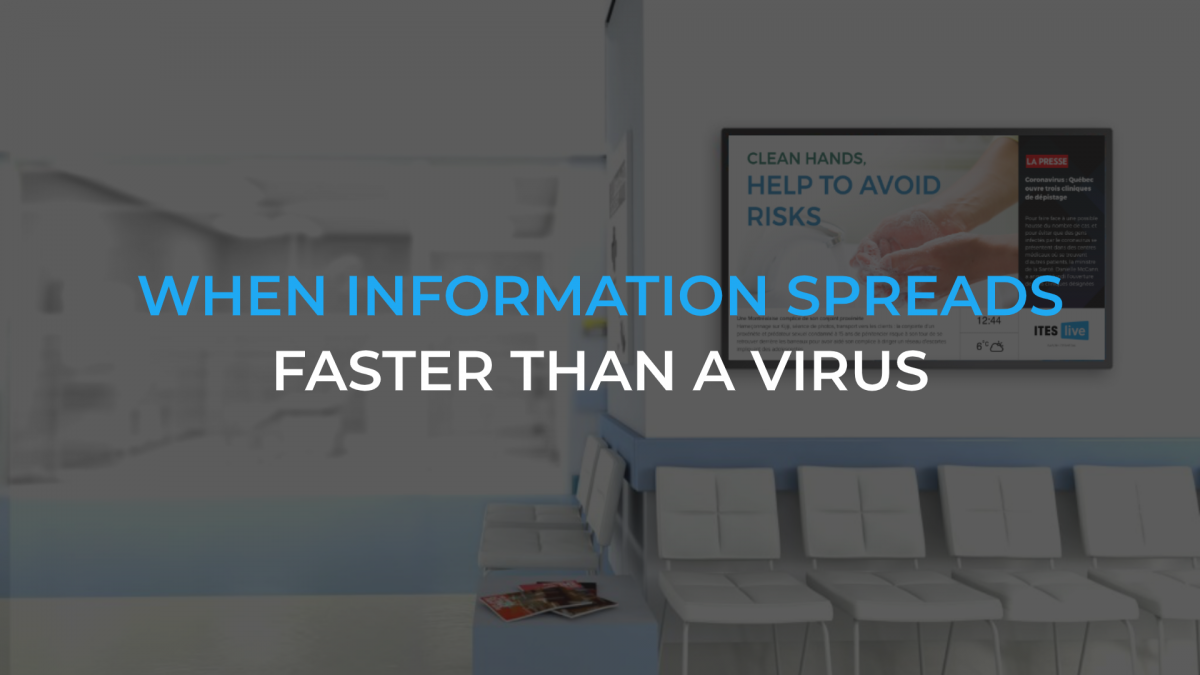When you are arriving at a hotel, looking for the front desk to check in is probably the first thing you do. Now that you have found it, you see a long lineup ahead, and have no way of knowing how long you are going to wait, whether you have time to go to the washroom or not, or even if you can leave your bags at the desk while you are waiting for your room to be ready. Every hotel is different, so you never know what to expect. Digital signage can make these situations easier by displaying content that helps you find your way, inform you and entertain you.
Making wayfinding easier
In a foreign country or a new city, the priority for travellers is finding various locations: where can they find their room, the pool, the fitness room, the spas, the conference rooms, the shops, etc. Through digital signage terminals or touchscreens equipped with a Wayfinding feature, visitors can easily find their way inside the hotel. You can know where to go with the help of a search field or a list of the hotel’s strategic locations: all it takes is a single click on the desired destination to display the way to reach it on a map.

On this touchscreen or interactive terminal, it is also possible to help visitors find nearby activities, restaurants, and shops. These locations are displayed as lists or as dots on a map, and people can discover the possibilities in the area. It is even possible to share public transit schedules around the hotel to help visitors reach these destinations. Whether you are inside or outside of the hotel, you’ll never be lost.
Inform visitors
When visitors arrive at the hotel lobby, they always have a lot of questions about the hotel and the surrounding area. Using digital displays would be a great way to share content that will answer their frequently asked questions such as the way to the washroom, information about leaving luggage while the room is being prepared, the entrance to the parking, etc. Provide information to your clients by showing pictures of the hotel restaurant and its menu, ads about nearby activities and hotel promotions. You can also display services, rates and information about various locations and services provided by the hotel such as the prices for massages or for using the spa, or opening hours of the pool or the gym.

Entertain visitors
The lobby usually offers an area with sofas so clients can chat or relax. These clients will look at digital displays for personalized entertainment. You could entertain them and stay up to date by sharing content such as YouTube or Vimeo videos about activities or tourist spots to visit in town, or even show reviews from travel blogs. You could also share news from important newspapers (such as The Gazette, for example). In other words, entertain your visitors with different kinds of content.
In conclusion, what we need to remember is that the clients need to find their way, and be informed and entertained. Digital signage equipped with the latest dynamic display software is therefore a critical asset for your hotel to help your customers and ensure their needs are met. Furthermore, another important element is the fact that an improved customer experience will make sure they will remember your hotel on their next visit.