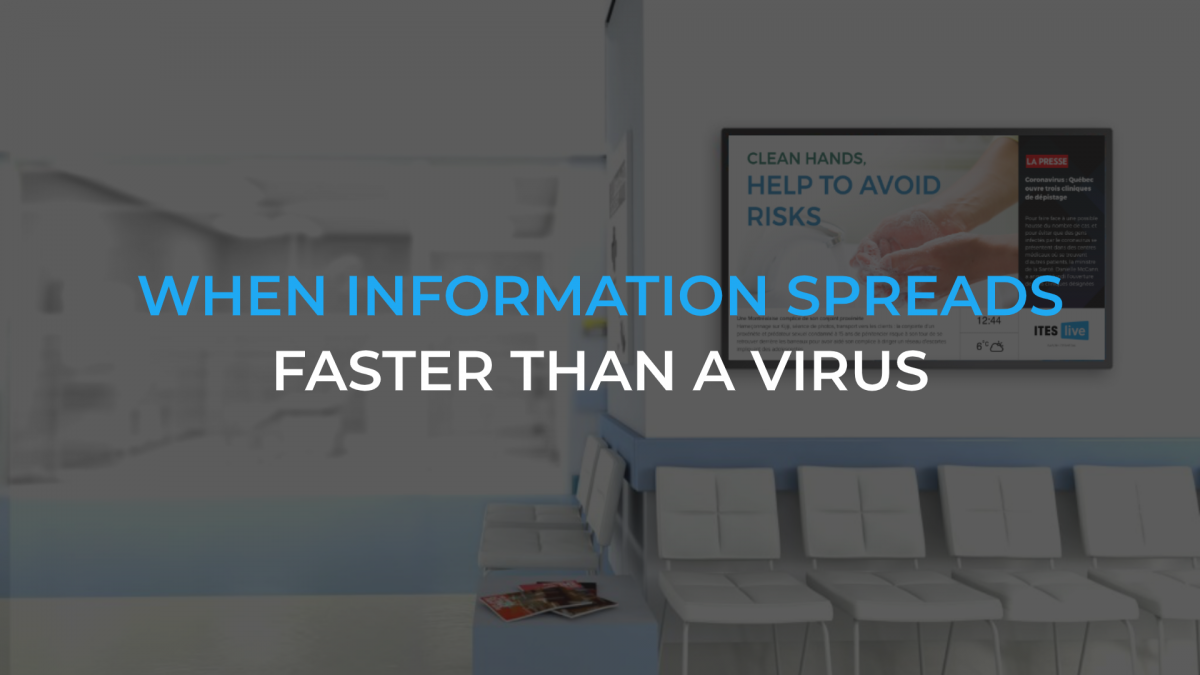Historically, restaurant menus were usually printed, hung on walls or suspended by chains from the ceiling. Today, the sector has evolved: most restaurants choose digital menus since they can be easily managed and are much more attractive. After reading this article, you’ll know everything you need to carry out a digital signage project in a restaurant.
Costs
A digital menu project’s initial costs amount to between $2,000 to $3,000 per screen, which include the equipment, set up and installation. This investment provides you with digital signage monitors that can be used for extended durations, offer higher brightness levels and have a longer life. You must then allow an amount of about $250 per year, per screen, for the digital signage software. This investment gives you access to a professional digital signage software that helps you easily manage your displays remotely and enables you to use your images and plan your content.
Of course, the required level of investment varies from project to project. Here are some factors that could increase the amounts stated above:
- If you need content (images, videos, templates);
- If the software needs to be integrated to your POS or to another system to automate displays;
- If your displays are installed in a bright environment (i.e., if they are facing direct sunlight);
- If you wish to share promotional content on two displays (or more) at once by using them as a single, larger display area;
- If this has not yet been planned, installing power outlets near the areas where the displays will be placed.
Contact our team for more information.
Required elements – Description
Four elements are required for a digital menu project: software, equipment, content, and installation. The cost of a digital display project is based on these four areas.
Software
If the digital signage software is cloud-based, you will be able to remotely create, manage and share multimedia content on your displays. Here are some benefits of this solution:
Quickly edit content
Spontaneous promotions usually create a lot of work since they require price changes and modifications to visuals. However, with the software, it is much easier and quicker to manage these promotions, make permanent price changes and add or remove menu items. Furthermore, to improve sales of a specific meal or drink, you can promote them during peak hours. All changes can be planned and carried out instantly and made visible in real time.
Plan content
Restaurants having different menus for breakfast, lunch and dinner can set up menu changes at specific times of day. For example, the breakfast menu could automatically be replaced by the lunch menu at 11 am; the dinner menu could then be displayed at 4 pm, followed once again by the breakfast menu at 7 am the next day. This process can be entirely automated, along with many other available configurations to meet your needs.
Bundles
ITESMEDIA offers various bundles at different prices, depending on a variety of needs. Our “Starter” version usually meets all the needs of restaurants as it lets users easily add images or videos and manage content. In most cases, these features provide everything required for menu management. However, for owners with more than one restaurant, choosing a bundle that provides additional features might prove to be a better option. For example, our “Pro” version lets restaurant operators use integrated templates that help them change content right from the platform. You can quickly make price adjustments and add or remove menu items in just a few clicks. For more advanced features, we also have a “Premium” version which lets the digital signage software connect to your POS or to other systems, ensuring displays change automatically.
Equipment
Displays and supports
The top priority is to ensure customers can clearly see the menu so that they can quickly pick the meal they wish to order. To help you choose the right display for your needs, you must answer the following questions: How many hours a day do the displays need to be on? Is the ambient light very bright? In which orientation will the displays be installed? Which is the right display size? Do you want to create a screen banner and minimize spacing and outlines as much as possible between the displays? In environments where lighting is very bright and content needs to be displayed continuously (up to 24/7), the best choice is a digital display monitor. These monitors can also be installed in your desired orientation (vertical or horizontal). Furthermore, the digital signage software can be installed directly in these display types; this means you won’t need to purchase an external device to display content – which helps drive down the project’s overall price. Besides the monitors, you also must consider which support type will be more suited to the environment; for example, if you wish to set up a video wall, you would require special supports to ensure access to the back of the displays when needed.
Read: What are the differences between televisions and digital signage monitors?
Media player (optional)
If installing the digital signage software directly on the monitor is not possible, you will require a media player to run the software. The media player is usually connected behind the monitor during the installation.
Content strategy (optional)
Content strategy is established to efficiently meet a restaurant’s needs. Specifically, this process includes determining your display’s design (menus) as well as its layout. The objective is to ensure your menu is visually attractive and properly designed to make it easy to change elements when required. This process also addresses content layout on your displays; for example, will the content use all the available space on the screen, or only part of it? And if you choose the second option, which content will be displayed in the other zones? Of course, we will be with you during this process to help you and provide sound advice based on industry best practices.
Read: All you need to know about content strategy
Installation
Calling in experts to install your equipment will ensure professional results, whether your displays are used on walls, are suspended or are placed overhead. If you already have your equipment installed, you could easily install the ITESLIVE software on your displays yourself. All of the required steps are outlined in the online documentation.
You now have all the information you need to start your digital menu project and to determine its cost. In closing, if you wish to try the software before buying it, you can take advantage of a free ITESLIVE trial.