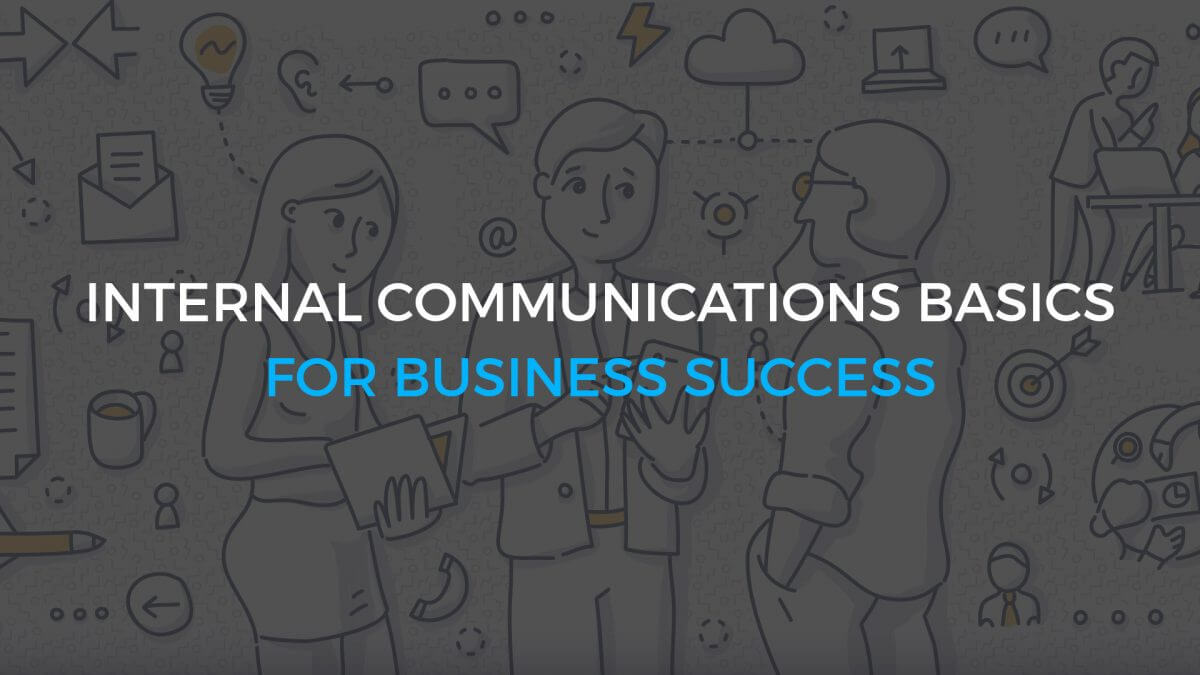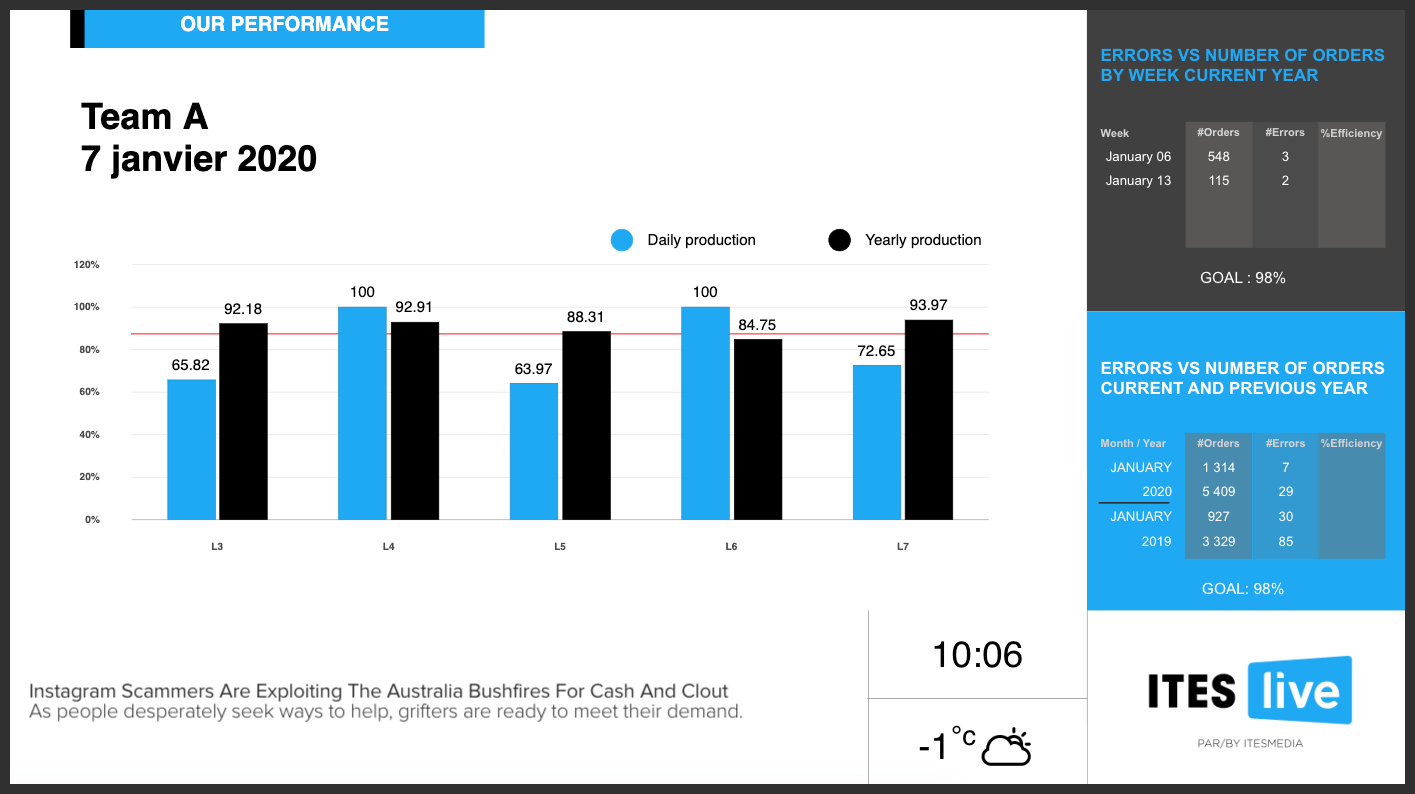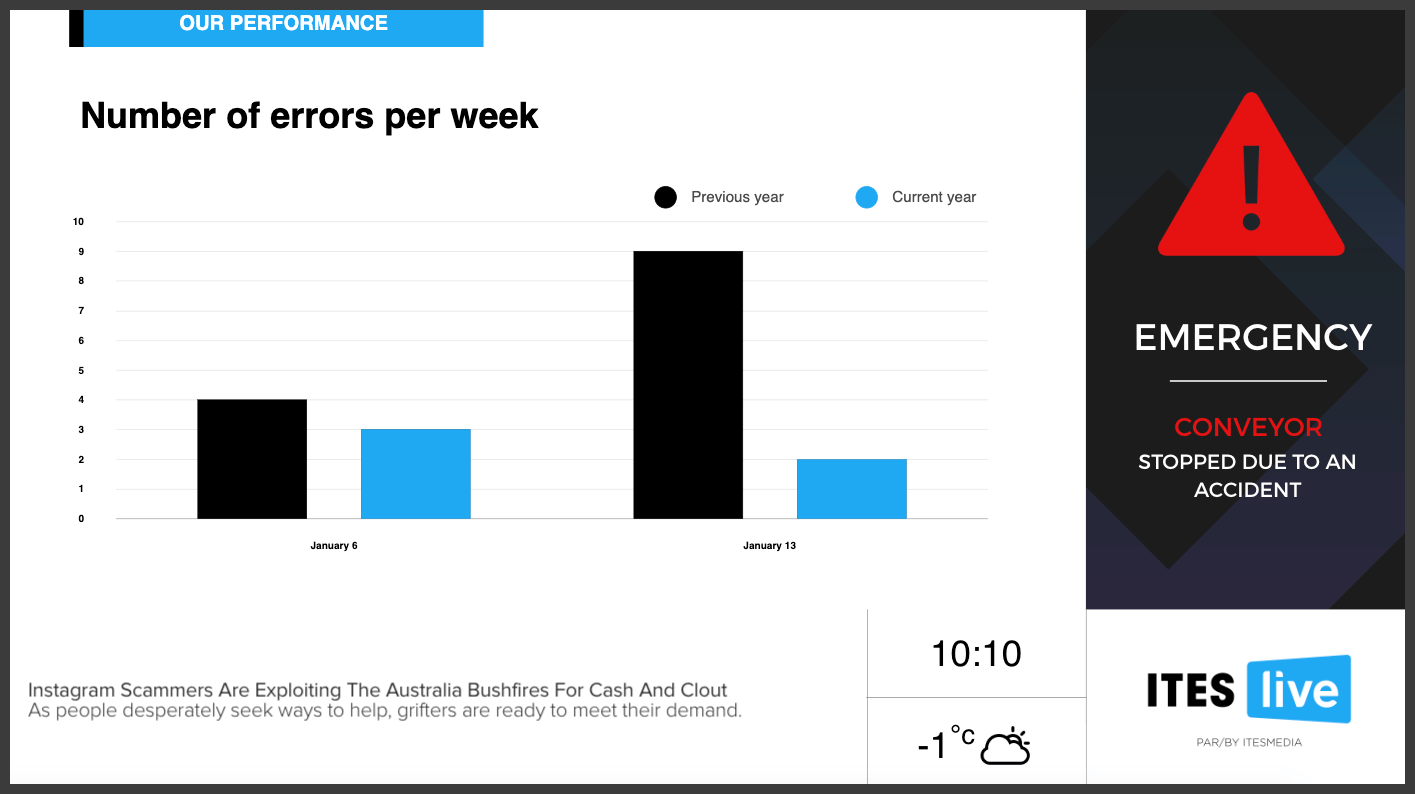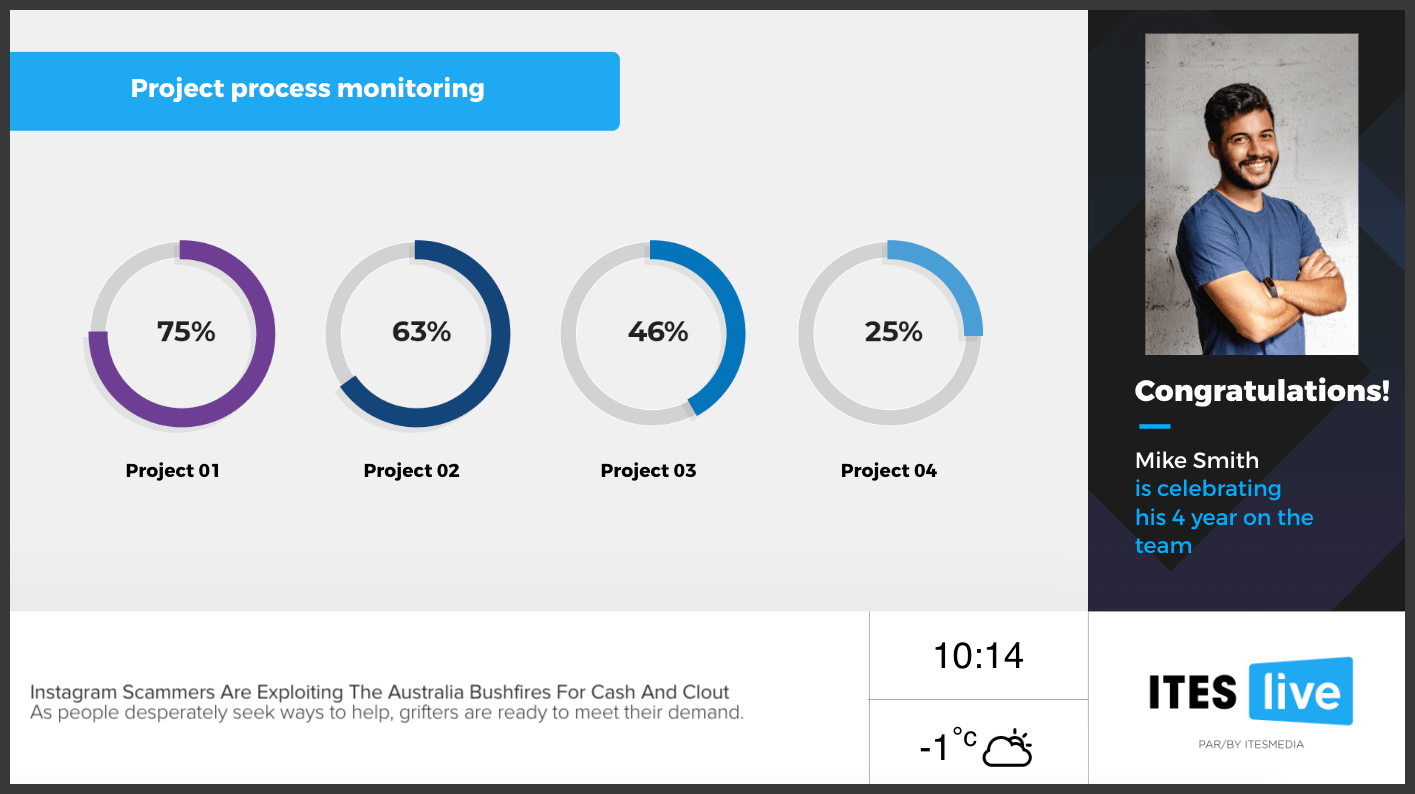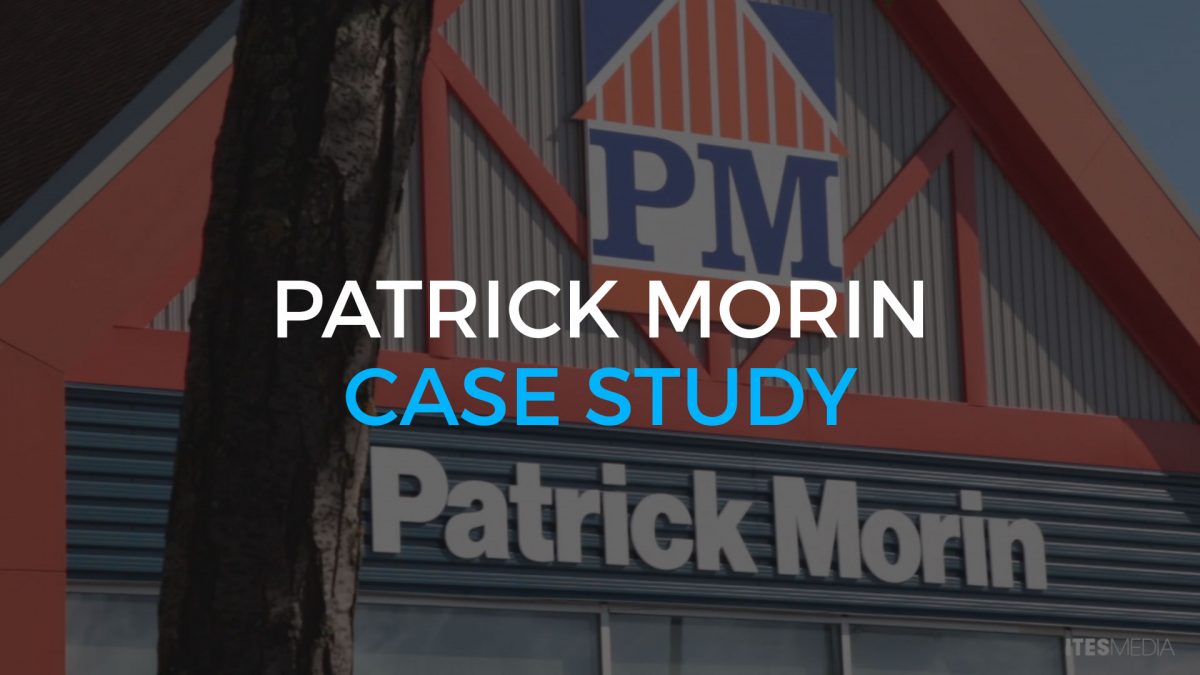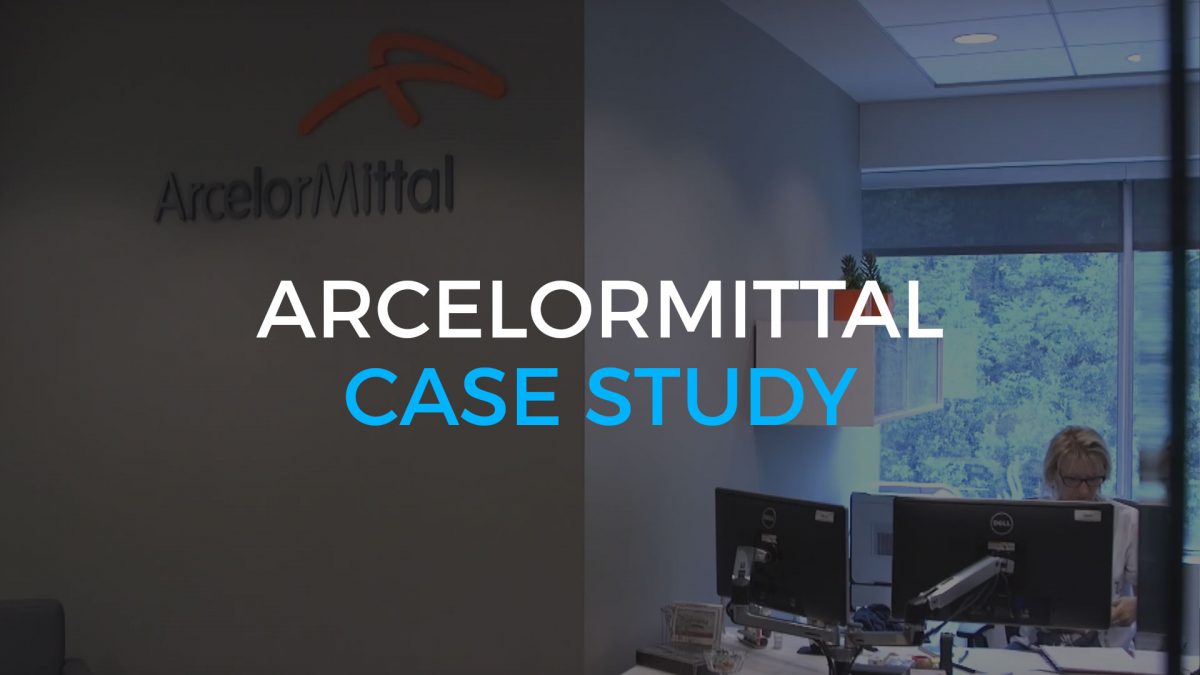For any business, sharing information with customers and other stakeholders is as important as the product or service it sells. For years, business communications prioritized external stakeholders, like prospects and customers, but an increasing number of companies are focusing their efforts on a long-ignored internal stakeholder: their employees.
Internal communications is an essential business function whose purpose is to make sure that all parties within an organization can send and receive information timely and effectively. Internal communications is the grease in the business machine, ensuring that all of the parts run as smoothly as possible. For decades, internal communications was often an HR responsibility. Today, departments that were once dedicated solely to external communications and customer marketing are evolving to add internal communications to the mix.
Figuring out how to strengthen your company’s internal communications function can be daunting. Here are the three foundational steps to add internal communications to your business.
Draft an Internal Communications Plan
A goal is just a dream until you write it down. Then it becomes a plan. To create an internal communications plan, ask yourself the following questions: what core messages do you need to communicate? How often should they be communicated? And how should employees receive that information? The answers will help you determine where your communications team should focus its efforts and how it will measure its success. Strategizing the best way to communicate within your organization is essential to find what will work best in your particular situation.
Like a human being, a company has to have an internal communication mechanism, a “nervous system”, to coordinate its actions.
Bill Gates
Determine the Best Internal Communications Tools for You
There is a vast and growing range of internal communications tools out there. The best tools for your company will depend on a multitude of factors, including size (e.g. number of employees, number of sites, etc.), type of company (e.g. manufacturing versus traditional corporate environment), and the types of core messages you need to send. ITESMEDIA recently conducted a survey of Canadian communications professionals who shared the six tools they use the most to communicate effectively within their organizations:
Email is the gold standard of internal communications today. Senders can target their messages to certain recipients and receive written feedback relatively quickly. However, not all employees have regular access to email, and massive email volumes risk turning messages into white noise, allowing important information to be easily overlooked.
Telephone
Telephone calls provide instantaneous transmission of information and near-instant receipt of feedback. However, both parties must have access to a phone, and unless another tool is involved, there is no record of the conversation or exchange.
Face-to-face
Face-to-face communication minimizes misunderstandings and is the most effective in terms of accurately transmitting a message and receiving feedback. However, it is the most time-consuming method, and it can be difficult to get all of the necessary parties in front of each other.
Chat programs
Chatting is ideally suited to office contexts. It provides a written record of all communications and is useful for fast exchanges and answering urgent questions. However, like email, employees without device access, such as factory floor workers, are unable to utilize this tool effectively.
Traditional signage
Signage is a great tool for providing information that doesn’t change often, like safety information. Updating it can be challenging and costly, and depending on the location or medium used, the intended audience might not even see it.
Digital signage
Dynamic digital signage is the most recent addition to the internal communications toolbox. Digital signage is easy to update and automate, can provide information in real time, and catches viewers’ attention. It may represent an upfront investment, and like traditional signage, it can be difficult to know whether the target audience has seen or understood the message. However feedback from users of digital signage software and displays report seeing an increase in employee engagement, awareness and discussion around topics shared via digital screens. Overall, it helps everyone everywhere be in the know.
Do your employees spend a lot of time at their desks? Do they all go to the same location to clock in? Do they log into an intranet or portal every day to access their work? Your choice of tools should be based how your organization operates to help your employees work better.
Put the Plan Into Action
You’ve drafted your plan and found the best tools for the job. Now, put them to use! Track your messaging and your employees’ responses. Have a feedback mechanism in place to make sure your plan is working, and if it isn’t, don’t be afraid to change tacks.
Reap the Benefits of Effective Internal Communications
A successfully implemented internal communications plan can have a massively positive effect on your organization. Many business experts believe that one of the biggest competitive advantages companies can gain (that is both sustainable and difficult to replicate) is a happy and empowered workforce. Internal communications has been proven to increase employee engagement and improve motivation, two major factors of employee satisfaction. Employees who know what is going on throughout the organization can also collaborate better, and according to Frost & Sullivan, increased collaboration boosts profitability, customer satisfaction, productivity, and overall organizational performance (cited in an internal communications report by Melcrum Inc.).
ITESMEDIA is at the forefront of innovative internal communications solutions. To learn more about the services we offer, visit our website.