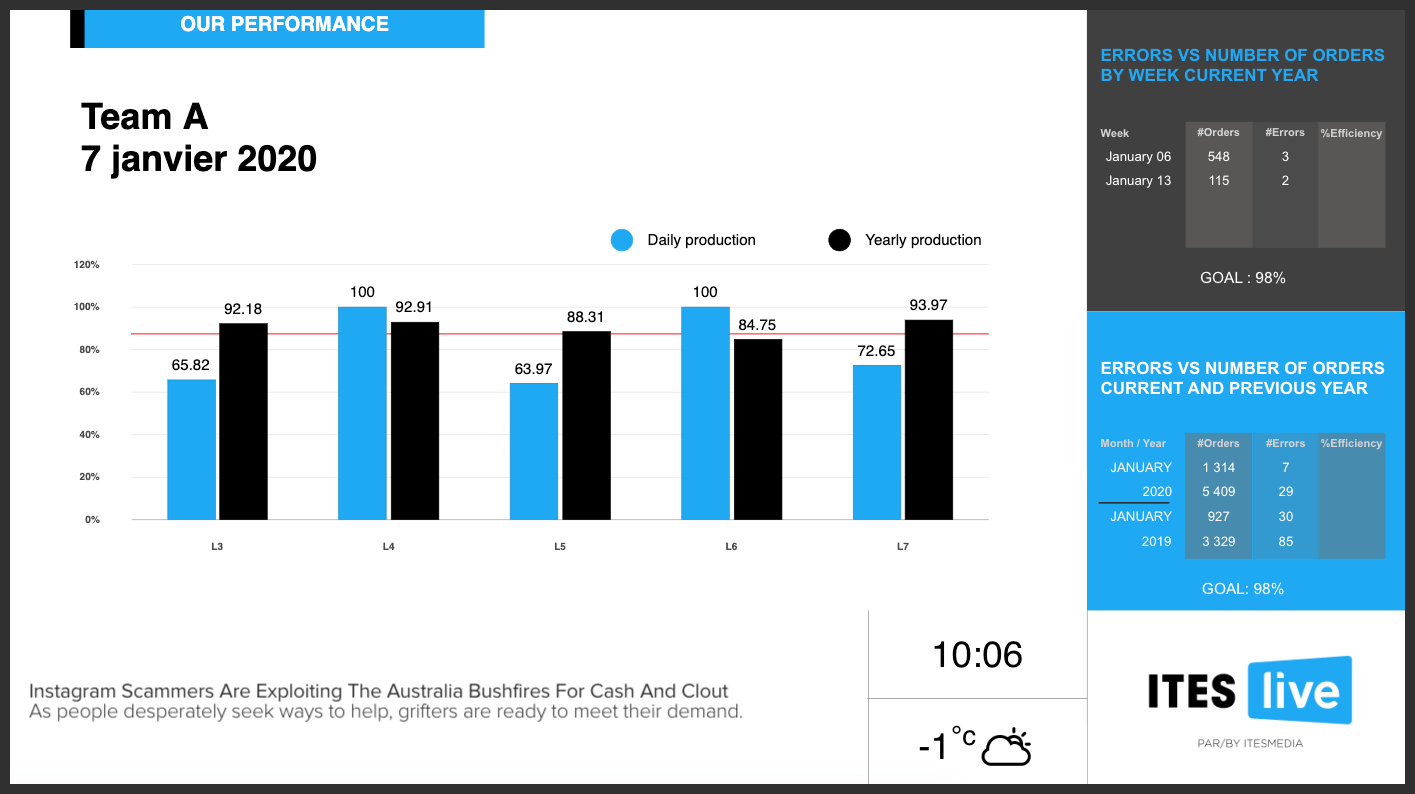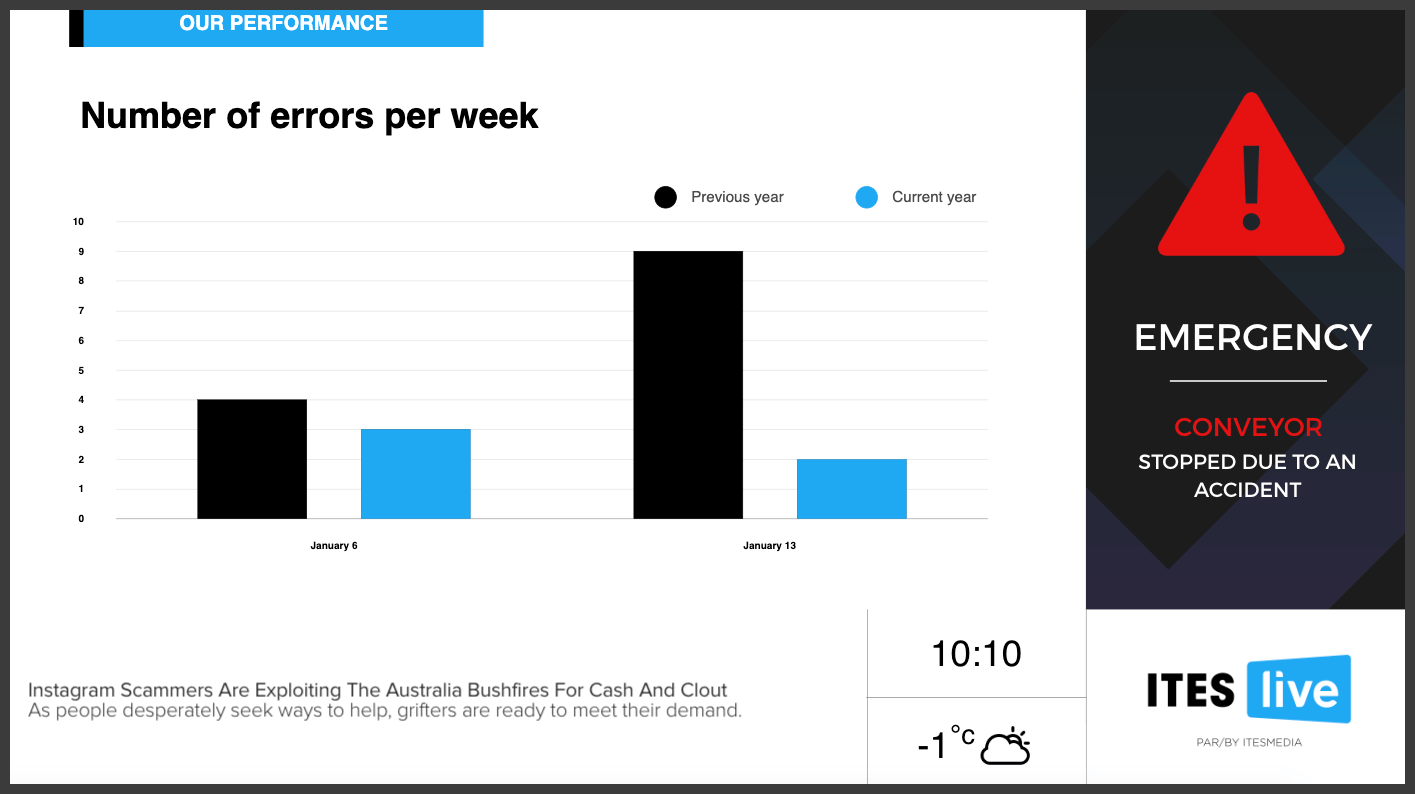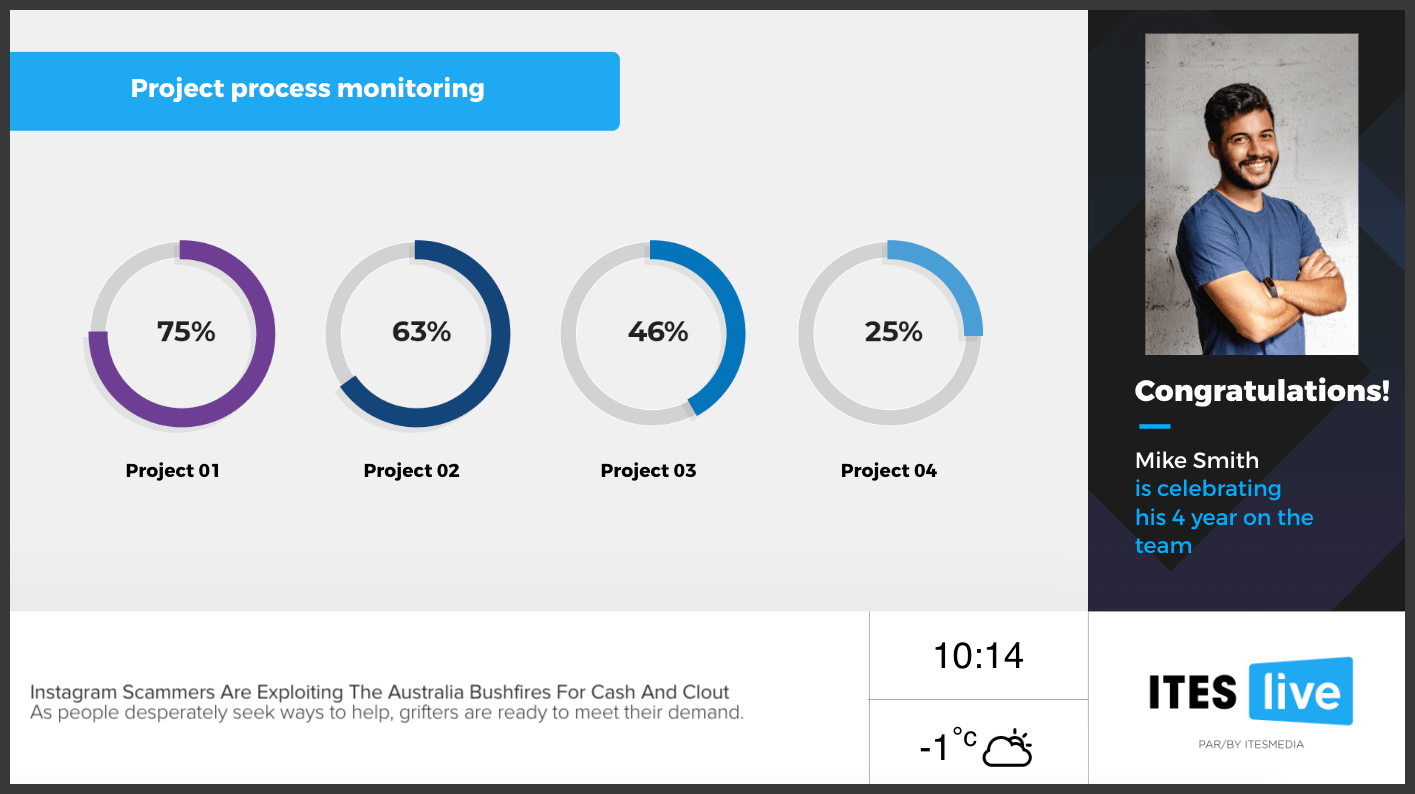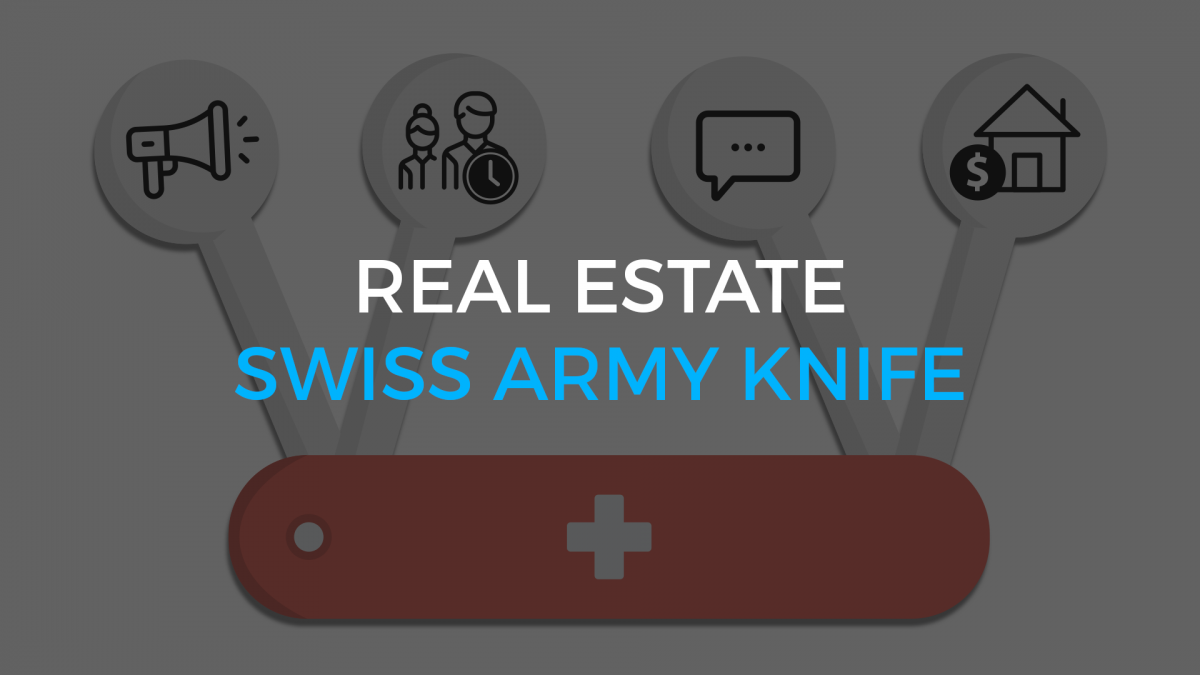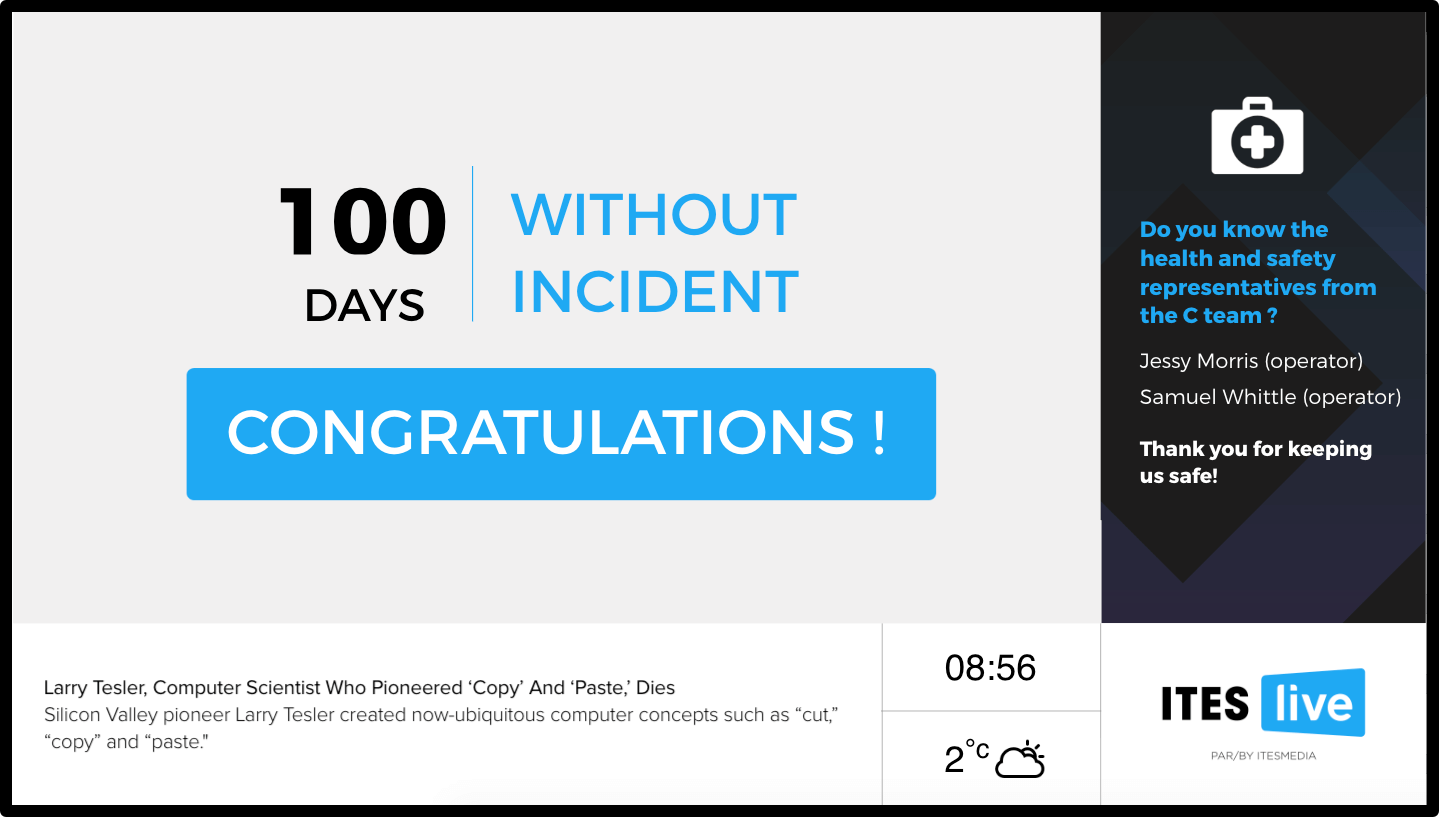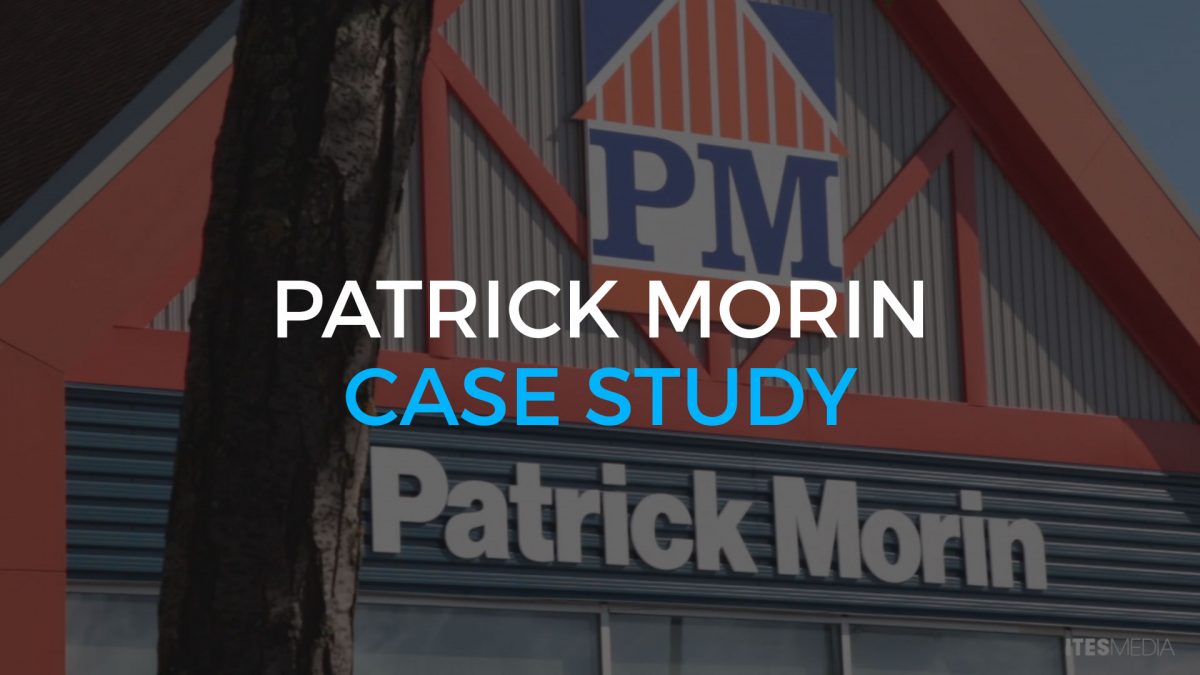The same arrivals and destinations information we’re conditioned to seeing in airports is steadily coming available for light rail and transit systems – only these ones will tend to be smarter and better.
With mass transport and transit digital signage, it’s now possible using smart cities technology like sensors, mobile networks and cloud-based software to tell bus and train riders when their ride will arrive and leave, and much more.
Many transit systems equip their passenger vehicles with connected devices that can report their GPS coordinates and speed, and match that against local traffic conditions, to tell riders, in real-time, whether the #97 to Bayshore is on-time, or three minutes late.
Maybe three minutes more at a bus stop doesn’t matter that much most days, but it can to riders on cold or rainy days. If riders know there are extra minutes to wait, they can find shelter.
That kind of information is shown on digital signage displays inside central and regional terminals, and outside on ruggedized, daylight-readable displays on platforms and at major stops on busy routes.
The hidden power of all of these displays is that they can serve multiple purposes. With a touch overlay, smart city transit displays can help passengers find the best route to a destination, and get schedules. With peripheral devices like a card readers, they can step riders through the process of calculating fares and paying for tickets and passes on the spot, or enable the recharging of smart fare cards.
Located in the right positions, smart city screens operating on networks are also ideal for making riders aware of service changes, new programs and community activities. Because network screens “talk” steadily to central servers, they’re also a powerful broadcast platform for mission-critical messaging like Amber Alerts.
If data is reported from a device and made available to a messaging system, really smart systems can make the transit system more enjoyable, by providing need-to-know information.
Think about it. If data from cameras, or payment systems, make it evident the 5:17 bus is jammed to the rafters, but the 5:24 is 40% full, the riders who see that on a screen can make an informed decision. Wedge their way into the 5:17, or wait seven minutes and get a seat.
With smart signage, they’d at least know there were options!