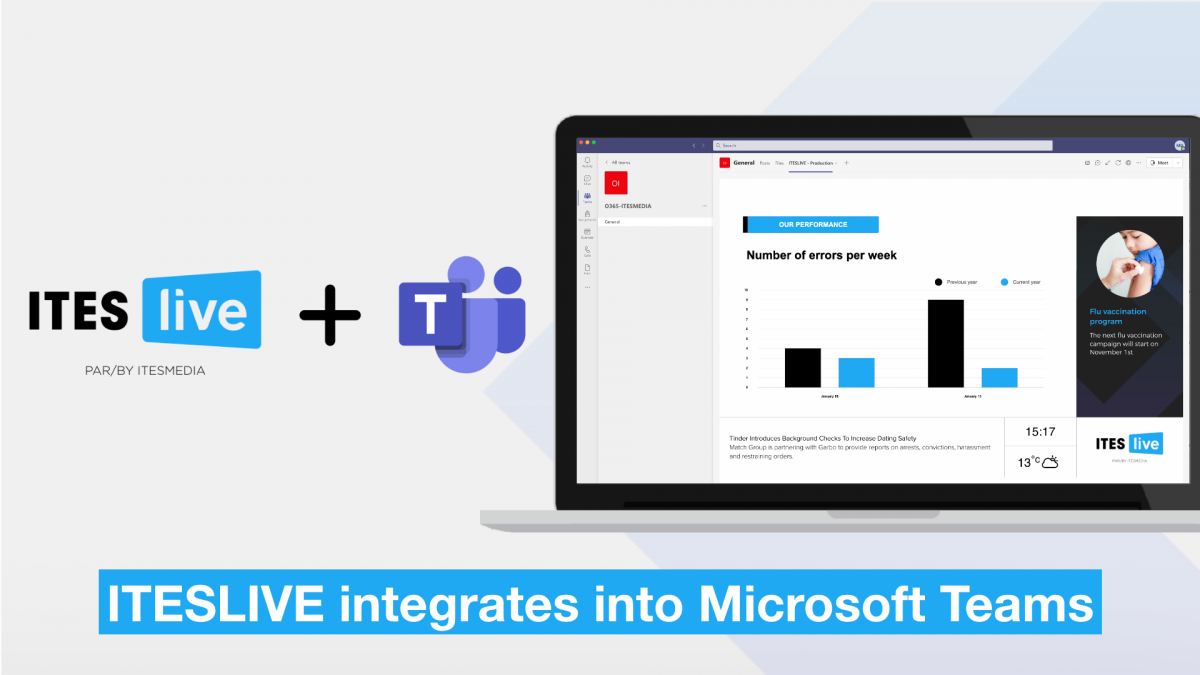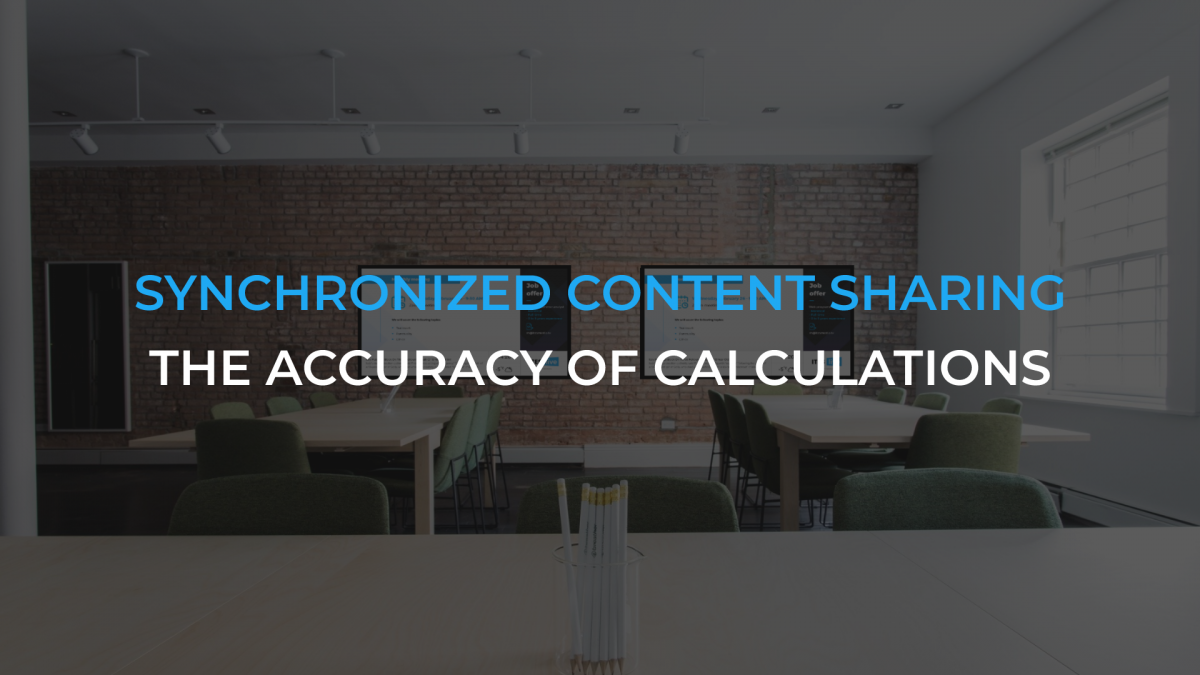Google Slides, Google Sheets and Google Docs are widely used because they are free, accessible tools. To help you feed your digital display network content, ITESLIVE integrates functions that enable you to easily display files from the Google suite. It is therefore possible to display your documents with minimal manipulation on your various screens and other digital channels. Find out how we added the option of integrating Google files into ITESLIVE and how to use this feature.
What are Google Slides, Google Sheets and Google Docs?
The Google software suite includes Google Slides, used to create slide decks, Google Sheets, for spreadsheets, and Google Docs, a word processor. These tools are respectively the equivalents of the PowerPoint, Excel, and Word Microsoft software suite. They are free to use, can easily be shared, and many different users can work on the file and make edits simultaneously.
Why have we created this feature?
At ITESMEDIA, we are constantly striving to better help our clients and partners. This is why we are highly receptive to their comments, which are reflected in our software development plan (roadmap). With the overwhelming popularity of the Google tools and the multiple requests coming from our clients and partners, we have developed features that enable users to easily display content created in Google Slides, Google Sheets and Google Docs with ITESLIVE.
Through this integration, publishing your slides, your spreadsheets, and your texts on your digital display network and on other digital channels (such as your corporate screensavers) becomes quick and easy. You can then eliminate the repetitive, manual tasks of having to export your image or video content and then importing them in our content management software.
How does it work?
From the ITESLIVE studio directly, select the type of clip you wish to add (either Google Slides, Google Sheets or Google Docs), then copy your document URL. You can then set up the display settings (duration, repetition, priority level, etc.).
Detailed steps on adding each clip type are available in our Help centre:
This feature enables companies to reuse documents they have already created and add them in ITESLIVE. It’s simple, quick, and efficient. What features do you think are essential for digital display software?