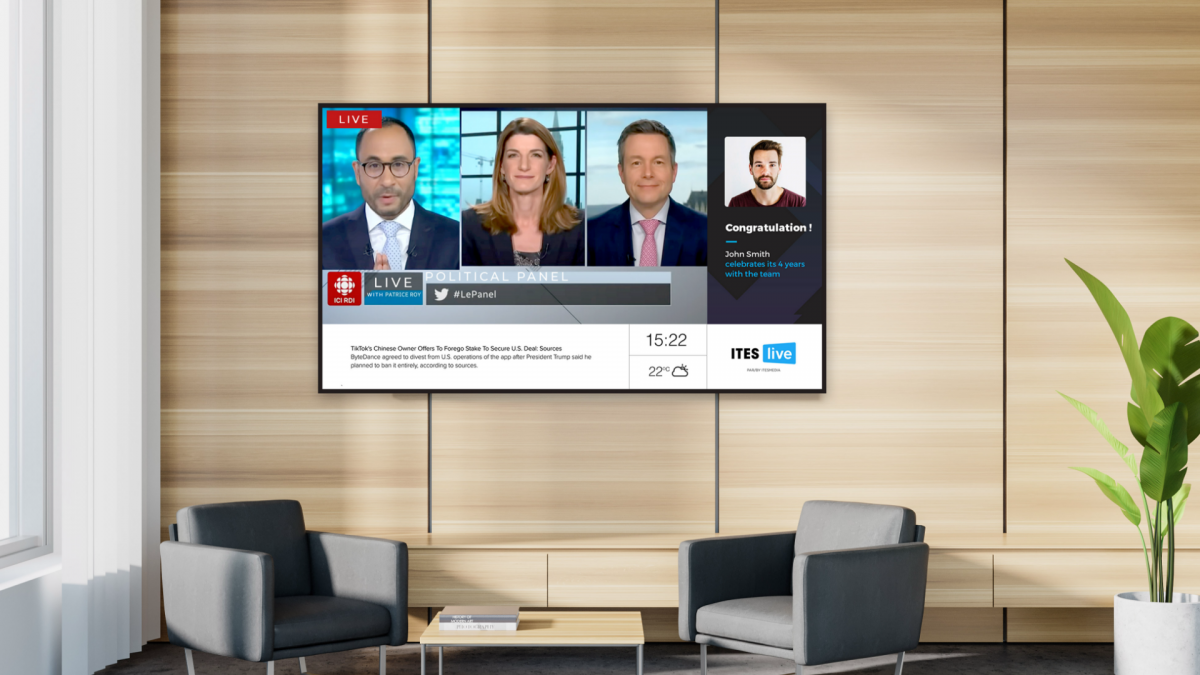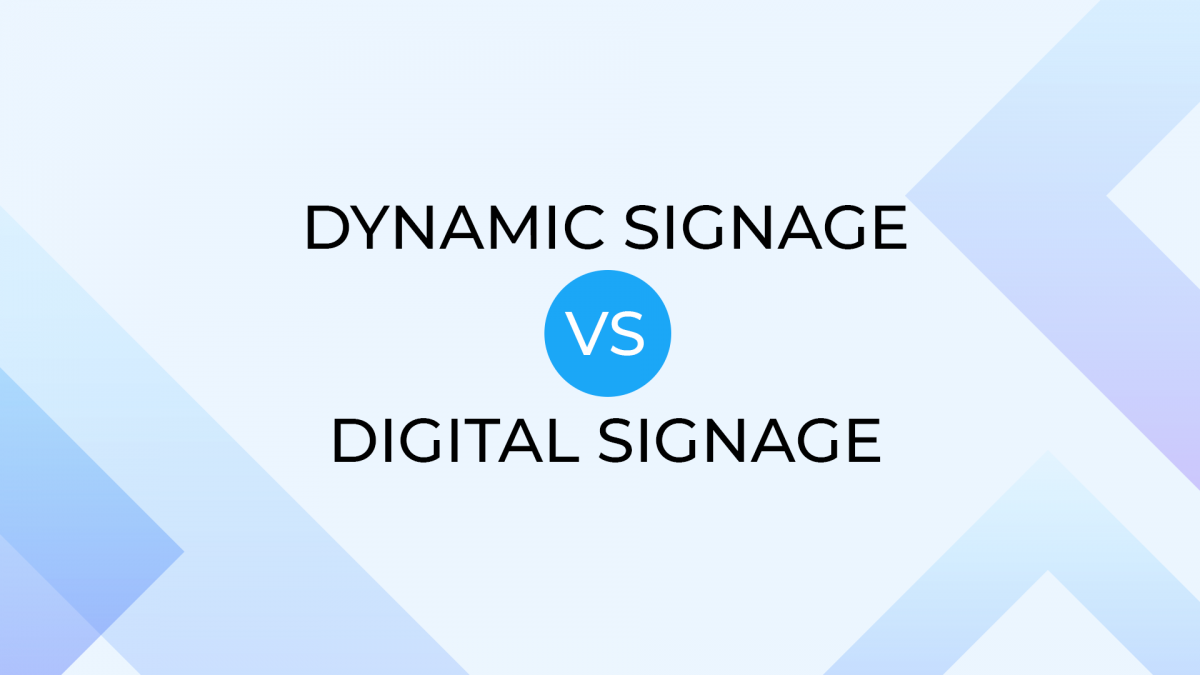Implementing a new communication tool within an organization can seem daunting, but having access to expert advice could help you reach your goals. After reading this article, you’ll know everything you need to carry out a digital signage project in a company.
1. Set out your goals
Start by defining the goal of your digital signage solution before you even start looking at the different options on the market. Your aim could be to improve the speed of the creation process of communications to employees, to reduce the number of accidents, to reach all of your employees, etc. Of course, objectives vary according to the business type.
2. Software
Selecting the right digital signage software isn’t always easy – there are a lot of solutions on the market. To help you make an informed decision, here are some elements to consider: ease of use, features, available content and data security.
Ease of use
A good way to see if software is user-friendly and easy to use is to try it for some time. Usually, digital signage software companies offer a free trial period. To familiarize yourself with the software, online documentation can help you quickly find answers to your questions. You could also request a demonstration of the software: this will give you the opportunity to ask questions and learn more about various offers and other available versions.
Features
Start by making a list of the features you need based on your objectives. Then, take your list and compare it with the features of the different software types. This way, you’ll be sure to choose the right software that meets your needs. Note that some software can be connected to the other tools you are already using and display content automatically through them.
A checklist of features is provided for your convenience.
Available content
Some companies offer different types of free multilingual content through their software (e.g., images and customizable templates) to facilitate message creation. Having free content can be very useful – not all employees within an organization have design skills.
Data security
Make sure the digital signage software has security features such as double authentication or password management, and that it is hosted in a highly secure infrastructure. Choosing safe software also means high display stability, i.e., that displayed messages will not be interrupted. In short, ensure the software you are choosing is aligned with the objectives you previously identified.
3. Hardware
Displays and supports
Displays are an important part of the project because they will be used to share what you want people to see. The best option is to choose digital signage monitors; they ensure information will be properly displayed and read mainly because they are brighter than other screen types. They are also designed to work for extended durations, and can even be used 24/7. Also, their most important benefit is the option to install digital signage software directly in the display, thus eliminating the need of having to buy an additional external device.
In addition to the display, you need to consider which support types are best adapted to your environment. For example, should wall supports be installed, or will the displays hang from the ceiling?
Read: What are the differences between televisions and digital signage monitors?
Display player (optional)
You need a digital signage player to run the software. This player is required only if you are not using a digital monitor, or in certain situations where more advanced technical specifications are required for sharing content.
If you already have all the required hardware and if it’s already set up within your company, you can install the software using the online documentation which clearly explains the steps you need to follow.
Once you have made all of your choices, all you need to do is align the installation and the content strategy to your needs. The best way to ensure a successful implementation of a digital signage solution is to talk with your colleagues who will be using the solution to ensure they are all comfortable using it. It will also be worth it to take the time to ask about all of the elements covered in this article to ensure you are making the best choice.