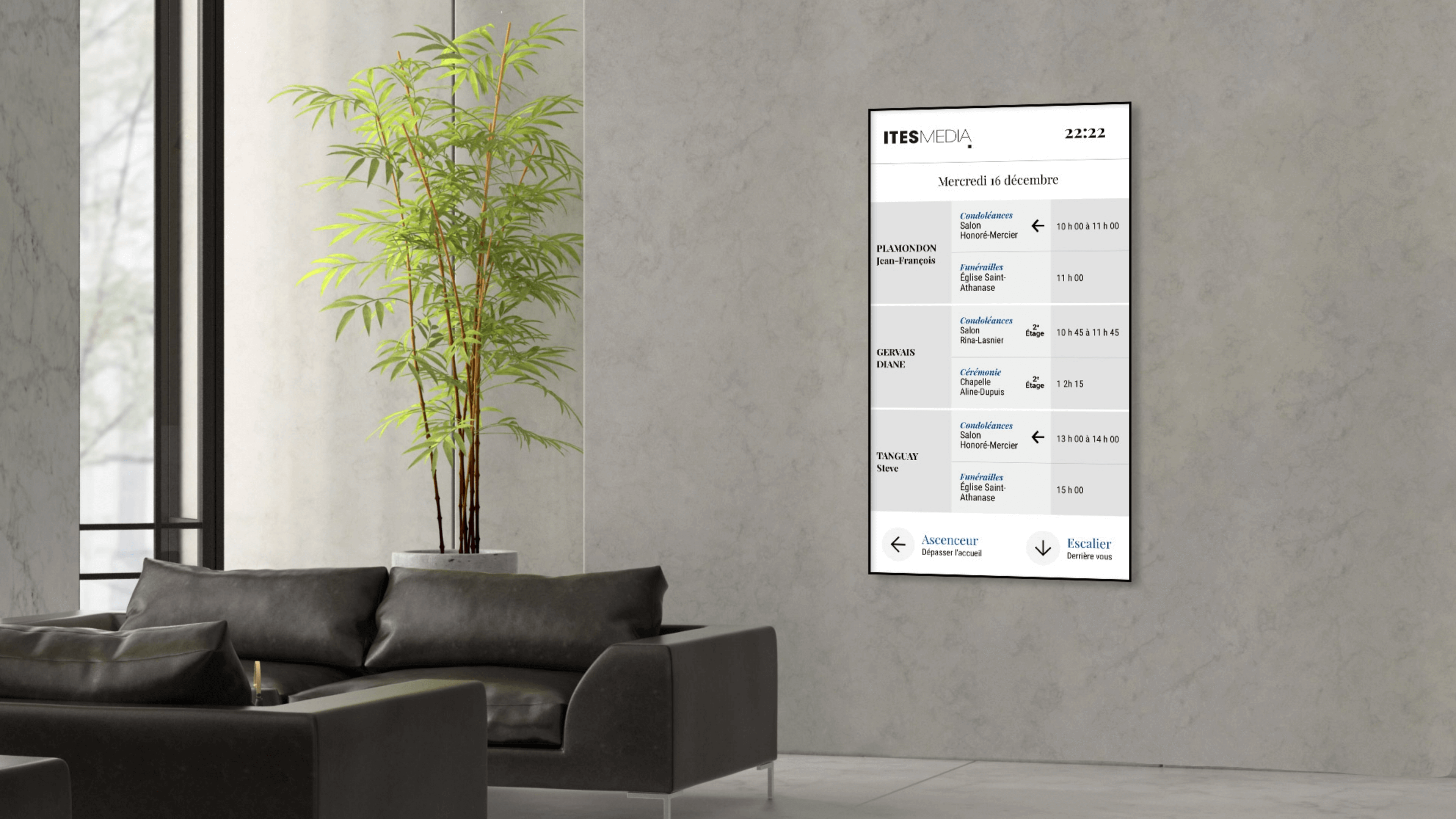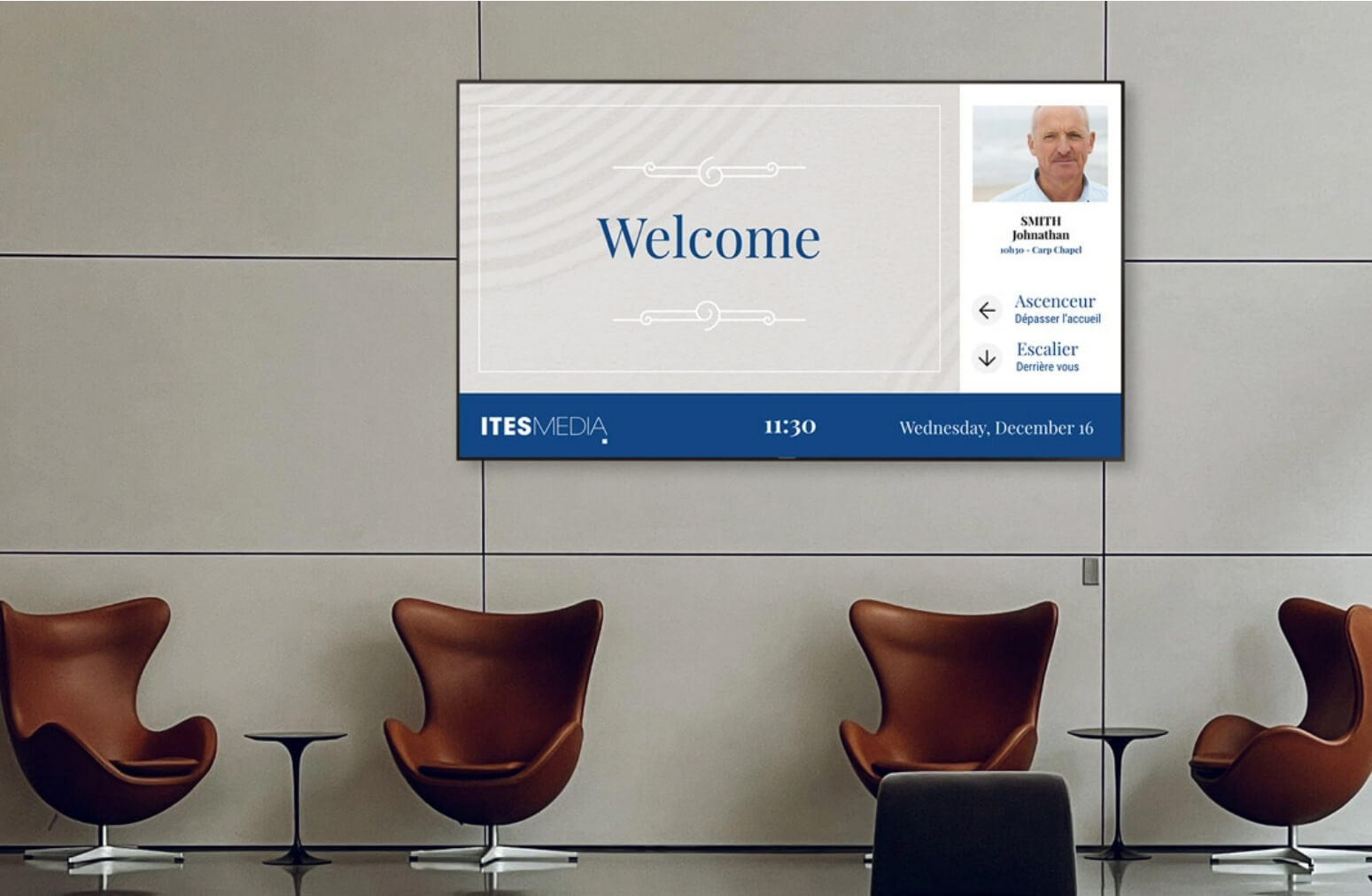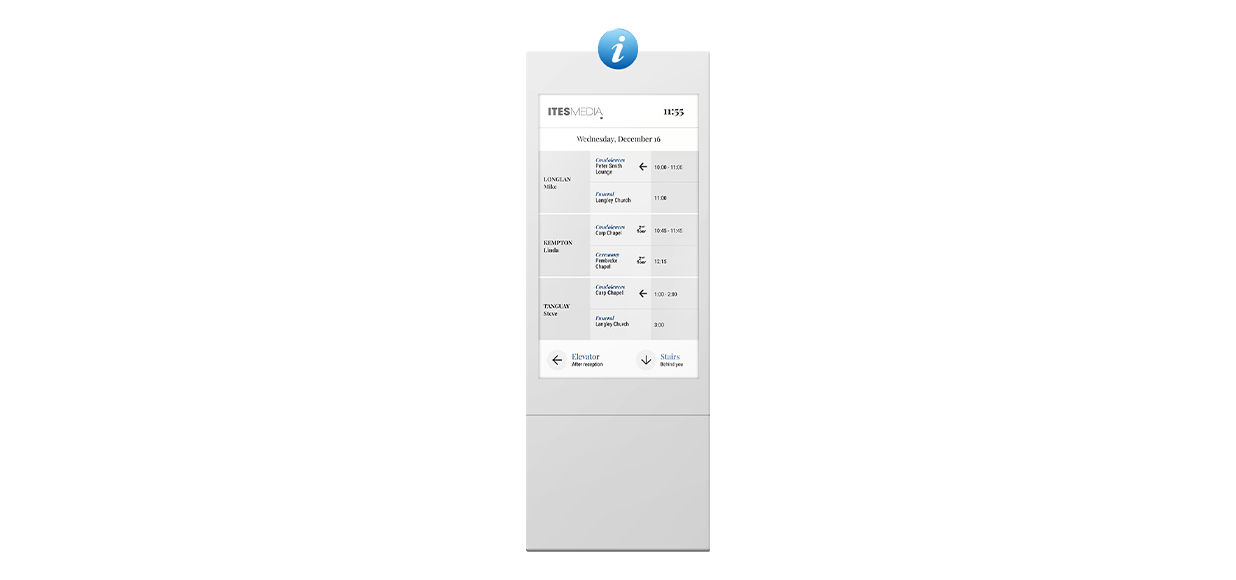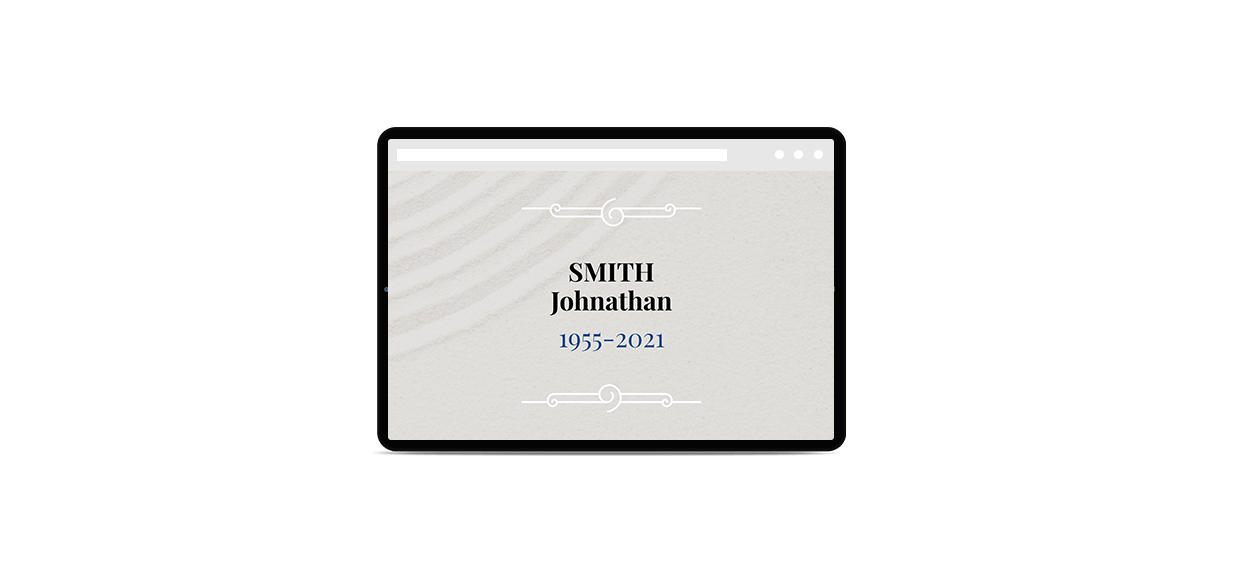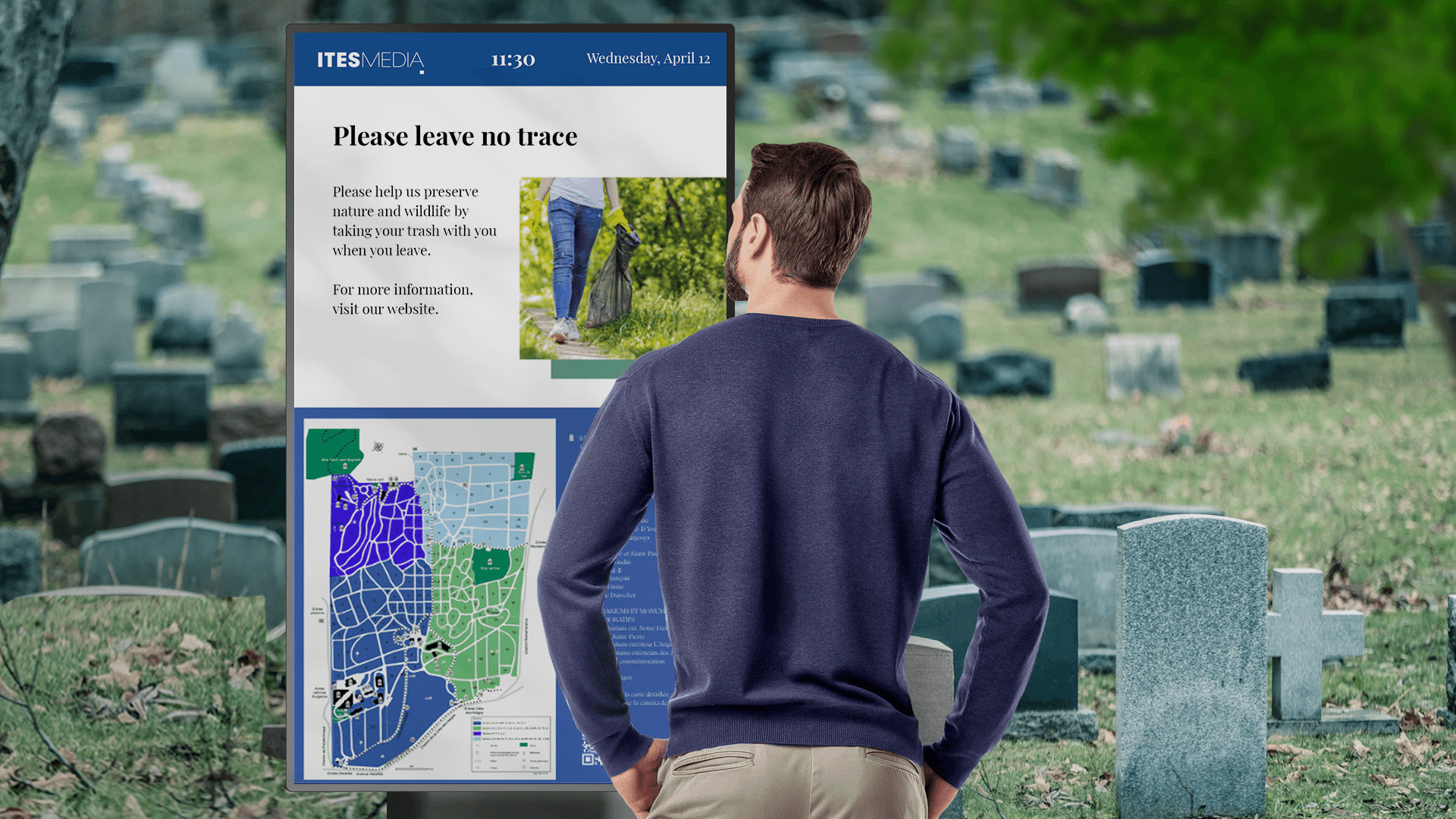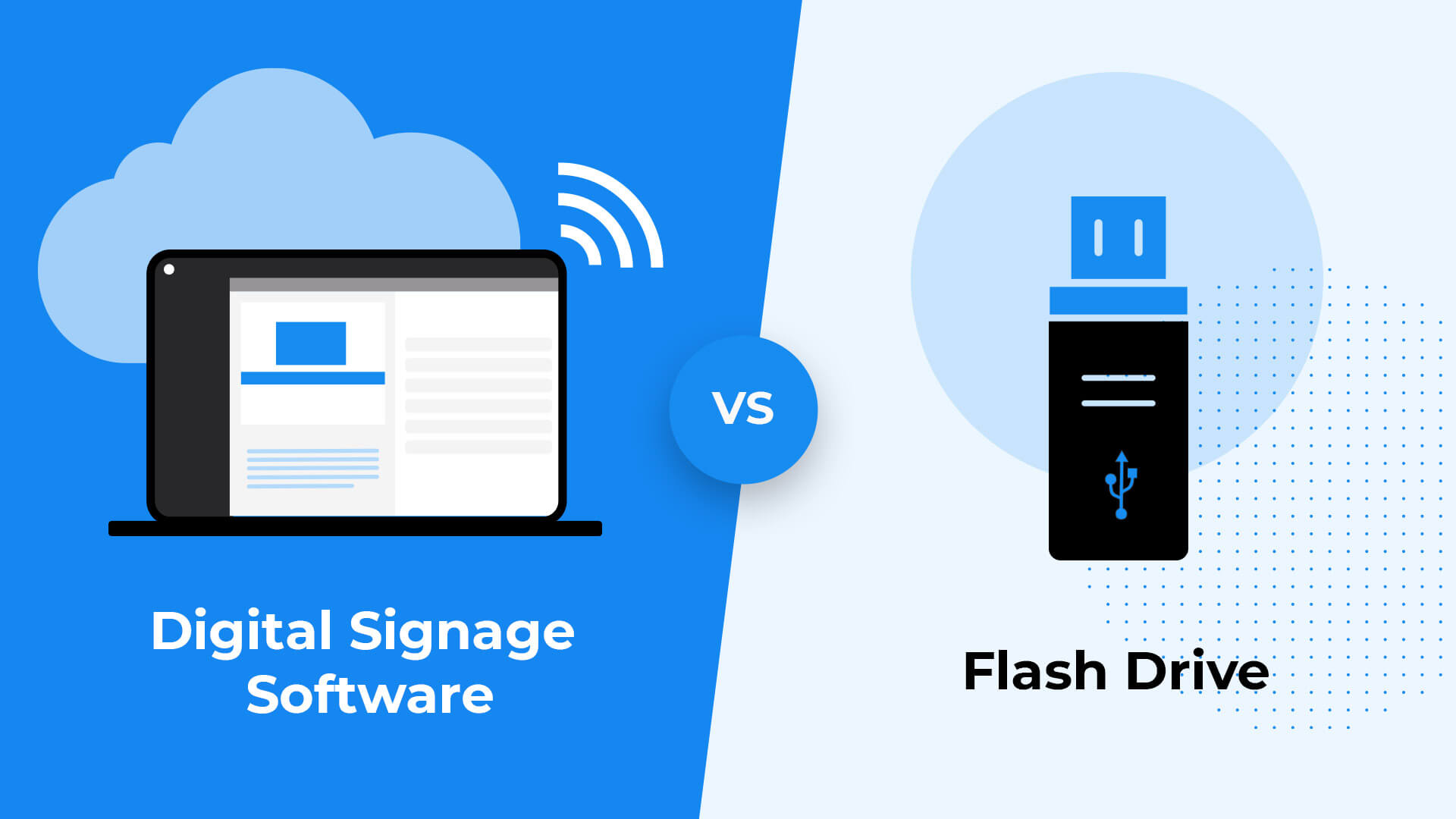Digital signage for funeral homes and cemeteries
Digital signage gives a location a more modern touch and is a great way to make you stand out by offering a more personalized experience. Digital signage software facilitates content management, creation and sharing on your screens and improves your customers’ experience.- Helps visitors find their way more easily
- Simplifies room management
- Gives the funeral sector a more modern aspect
- Fast and secure content management
- Free, continuous software updates
- Improves communications with visitors
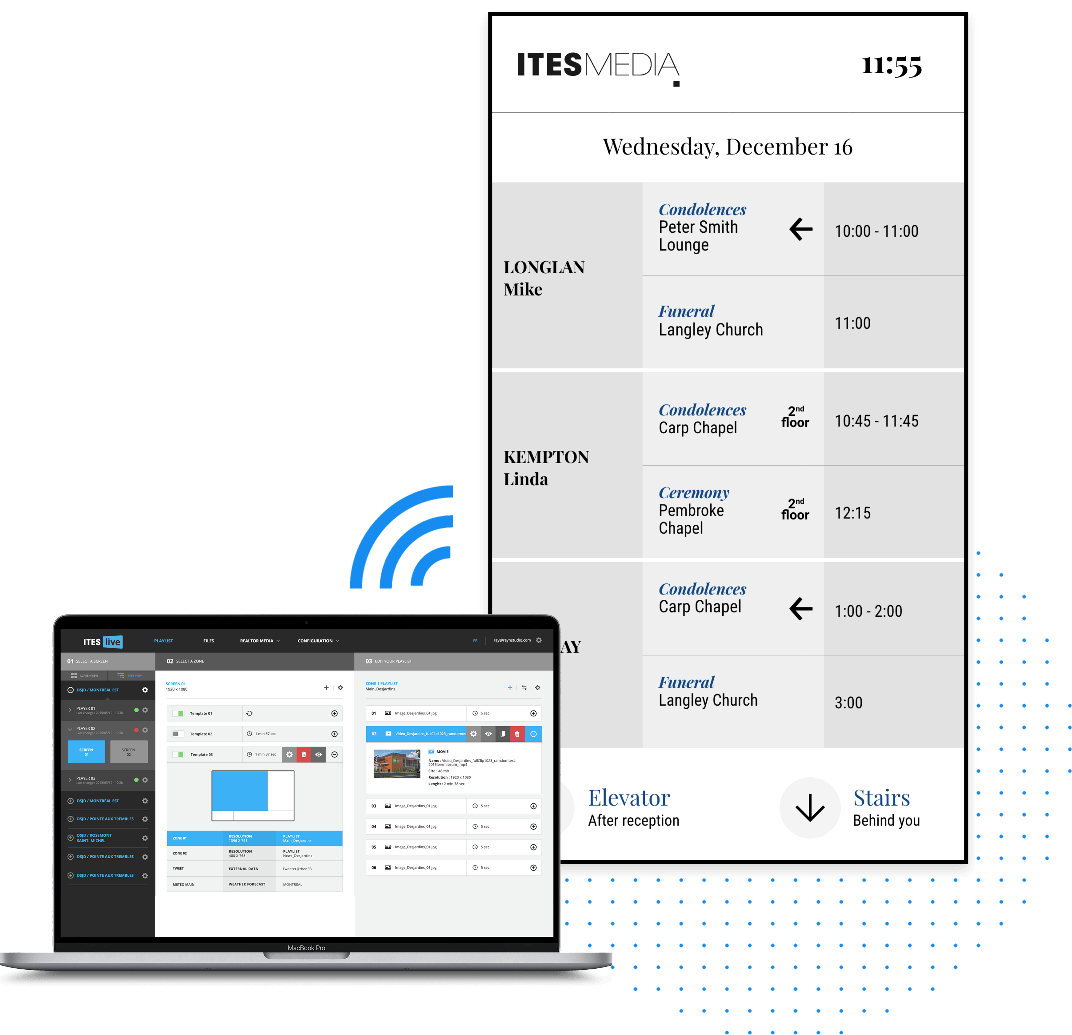
Our platform is compatible with
Many different types of information to share
Daily schedules
Daily schedules
Share the daily scheduled burials and ceremonies with your visitors. For instance, you could display the deceased’s names as well as the name of the room and the time at which the reception is planned.

Site map
Site map
Provide an interactive map of the cemetery. This will optimize traffic on the site, especially in larger cemeteries, and will make the groundskeepers’ and agents’ work easier. Visitors will be able to search for the name of the deceased, and the way to their destination will be displayed.

Room management
Room management
With the ITESLIVE room management module, screens set up near rooms can automatically display details about the ceremonies. This feature can be managed directly from your Office calendar, from the ITESLIVE calendar, or from one of the tools you’re already using.

General information
General information
Share information of general interest on your displays such as cemetery opening hours, guidelines, weather, date and time. Welcome messages are also frequently used. All these types of information can be displayed in between the other kinds of content.
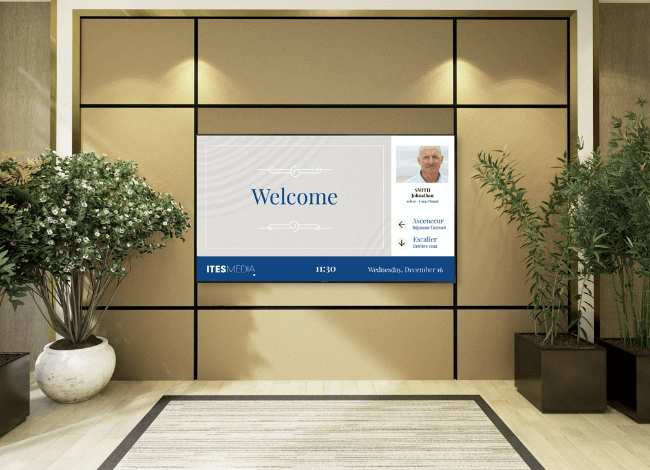
We offer a turnkey solution
Our team of specialists will assist you throughout your digital signage project.
- 1. Software
- 2. Content strategy
- 3. Set-up, Training and Service
Communicate on all your screens and tools
ITESLIVE digital signage software works on any device with a screen. Whether it is a digital display monitor, an interactive screen, an interactive kiosk, a screensaver, a tablet, a media player or a video wall. You can also broadcast content in the Microsoft Teams app, any web browser, and screen savers.